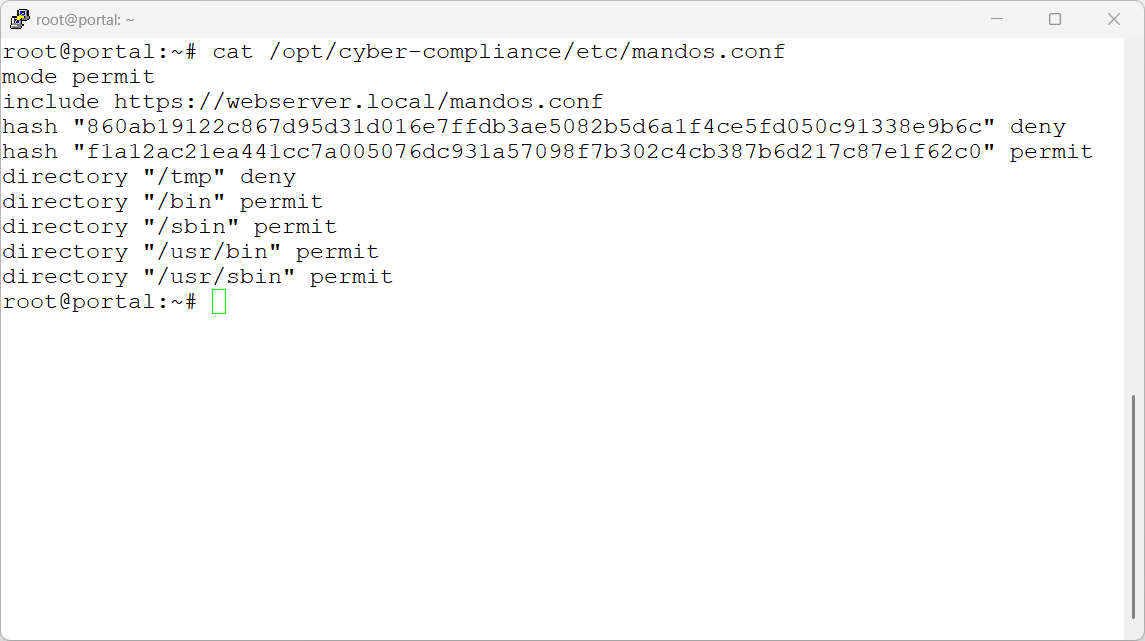The Quickest Path To Cyber-Compliance
We offer the simplest solution to Cybersecurity framework compliance. Our Linux tools are designed to solve specific compliance problems that otherwise fall into the “too hard” basket.
Try our Linux Cyber-Compliance tools at no cost for 14 days.
Because Linux Administrators need Linux tools.
Because Linux Administrators Need Linux Tools
Our Cyber-Compliance tools are made specifically for Linux. We know how Linux tools should work. Simple, Focused, and Sensible.
Prevent Privileged Users from Accessing the Internet – With vogan
- Choose who restrictions apply to
- Choose which networks to whitelist
- Manage locally or centrally
- Compliance within minutes
- Log all activity to syslog
Whitelist & Blacklist Applications & Directories – With mandos
- Choose which directories to blacklist and whitelist
- Choose which applications to blacklist and whitelist
- Combine directory rules, hash rules, and actions
- Manage locally or centrally
- Log all activity to syslog
One License, Any Tools
Use any of our Cyber-Compliance tools on a licensed Linux system. When you register a Linux system, the license seat allows any of our Cyber-Compliance tools to be used on that system, and only one license seat is consumed.
Up and Running In Minutes
Small-Scale Deployments
Up and Running In Under 10 Minutes
A small-scale installation can be up and running in just a few minutes. The configuration file is local and doesn’t need to refer to a central location for site-wide settings. Simple.
- Start small and use local configuration files. Expansion is simple.
- Deploy using automation or just download and unpack
- One license seat to rule them all, not per tool
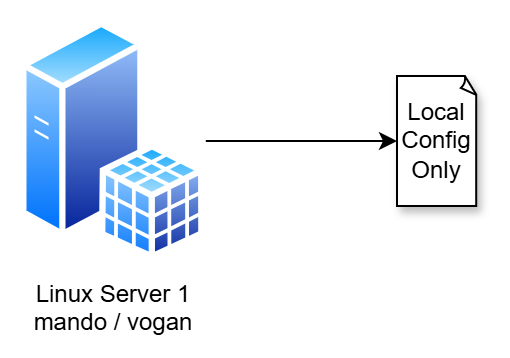
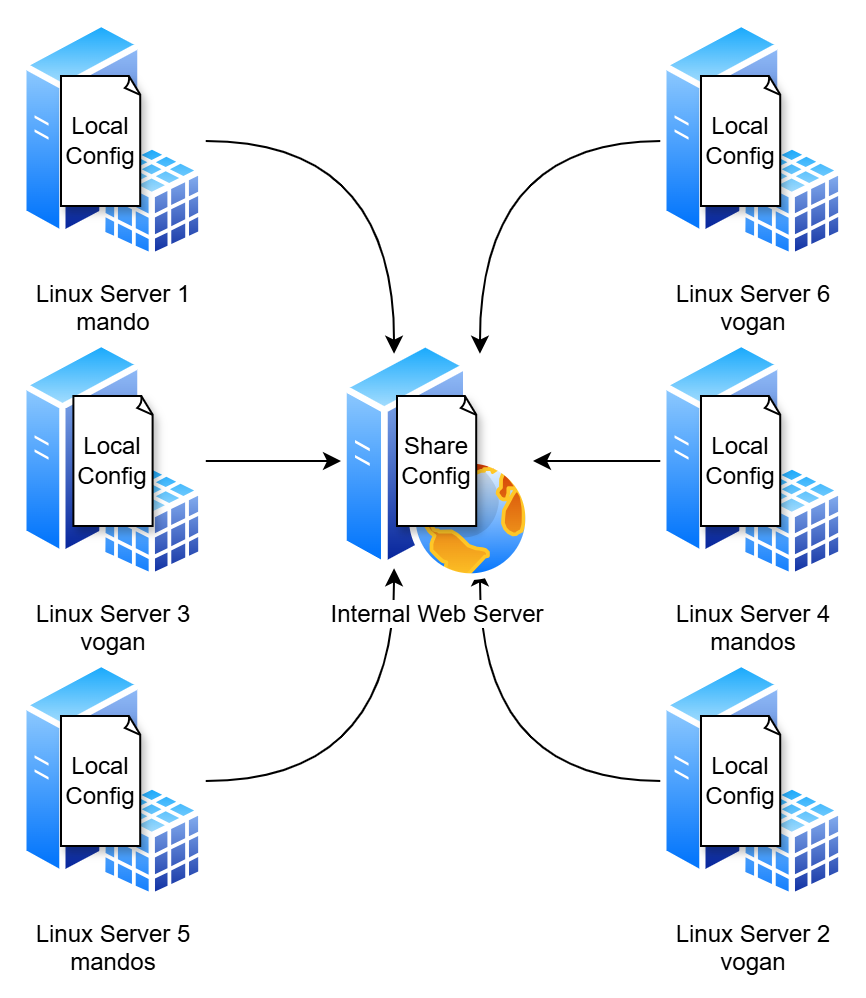
Large-Scale Deployments
Quick to Deploy, Easy to Manage
For large-scale deployments, it makes sense to have each Linux server use a local configuration file for the basic settings, and refer to a central configuration file for the organisation-wide settings. That way, one change effect many servers.
- Store your configuration files centrally where each Linux system can reference them
- Deploy using automation or just download and install
- Support plans are available for mission-critical environments
Quick To Deploy to Small or Large Environments
- Register – Free trial for 14 days
- Download – Try on 5 Linux systems
- Configure – Sensible Defaults
- Apply – It’s that easy
Compliance Focused With Real World Benefits
- Frameworks – Results focused
- Effective – Easy to tweak settings
- Quick – Up and running in minutes
- Linux Focused – For Linux SysAdmins
Easy To Manage Licenses That Make Sense
- License – 1 seat per host, not per tool
- Seats – Movable between hosts
- Manage – Web portal management
- Sensible – Licenses that make sense
Your Data Remains In Your Region
Your data stays in your region of choice. That includes your Customer Portal, your license details, security and access logs, backups, and your centralised configuration management (if you’re using that feature).