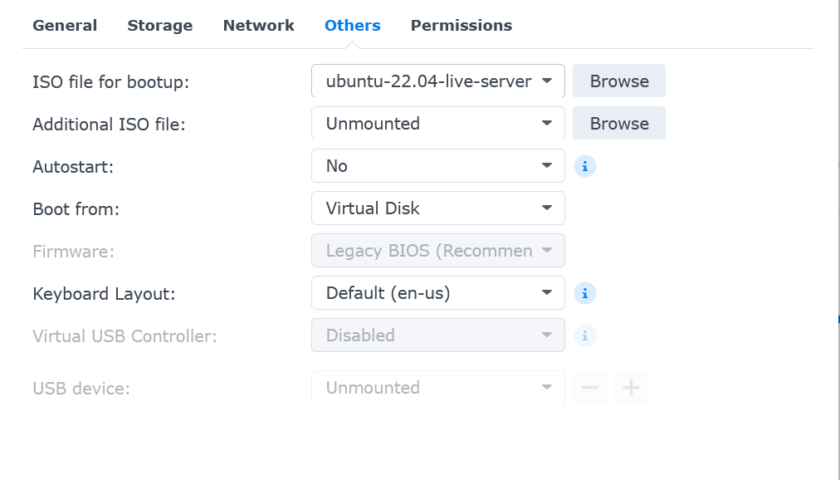This article shows the correct settings to use for running a Ubuntu Linux virtual machine on the Synology NAS. The default settings wont work, but with a few adjustments, you can easily run Ubuntu Linux virtualization on a Synology NAS.
The virtual machine manager settings windows should look similar to these screenshots.
Table of Contents
General Tab:
The only setting on this tab to be careful with is the “video card” setting. The default is not “vga” but it should be. The settings on this tab aren’t so important, provided they’re within the resources of the host machine.

Storage Tab:
The disk space should be enough for the intended use of the new virtual machine, and within the resources of the host machine.
Network Tab:
The network you select should be selected here. This isn’t important to the booting of the system.
Other:
Make sure to set the ISO to boot from, and the “boot from” setting.
I’ve skipped the “permissions” tab because there’s no need to make changes there relating to the running of the VMs.