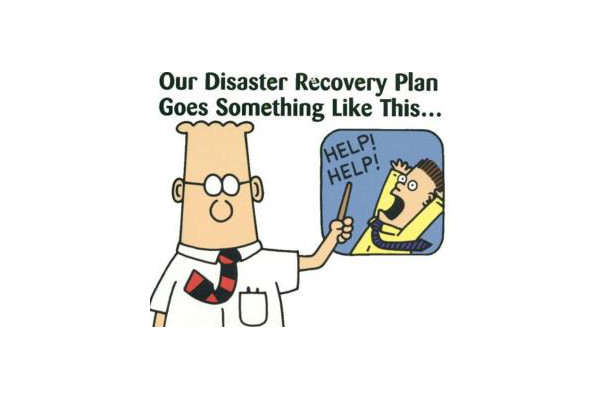This is a short HowTo explaining the process of restoring files from backups previously created with Veeam. Note that the repository must be accessible – obviously.
List previous backups:
veeamconfig backup list
Show the list of restore points that are available to restore files from:
# Where 'BackupID' is derived from the 'veeamconfig backup list' command. veeamconfig point list --backupid BackupID
Mount the restore point:
# Where 'OIB-ID' is derived from the above command. # Where '/mnt/efs' is there the Veeam backups are located. veeamconfig point mount --id OIB-ID --mountdir /mnt/efs
TIP: The above command will output a ‘Session ID’ which we will need later when un-mounting the backups.
Find and restore files:
# Find where the files are mounted. df -h # Copy files from the backups to the local system. # Where '/mnt/efs/FileLevelBackup_0/' is derived from the 'df -h' command. # Where '/etc/resolv.conf' is the file i want to restore. # Where '/tmp/' is where i want the restored file to go. cp /mnt/efs/FileLevelBackup_0/etc/resolv.conf /tmp/
Un-mount the backups:
# Where 'SessionID' is derived from the 'veeamconfig point mount ...' command earlier. veeamconfig session stop --id SessionID