Windows
Windows articles.
See Our Blogs on Windows
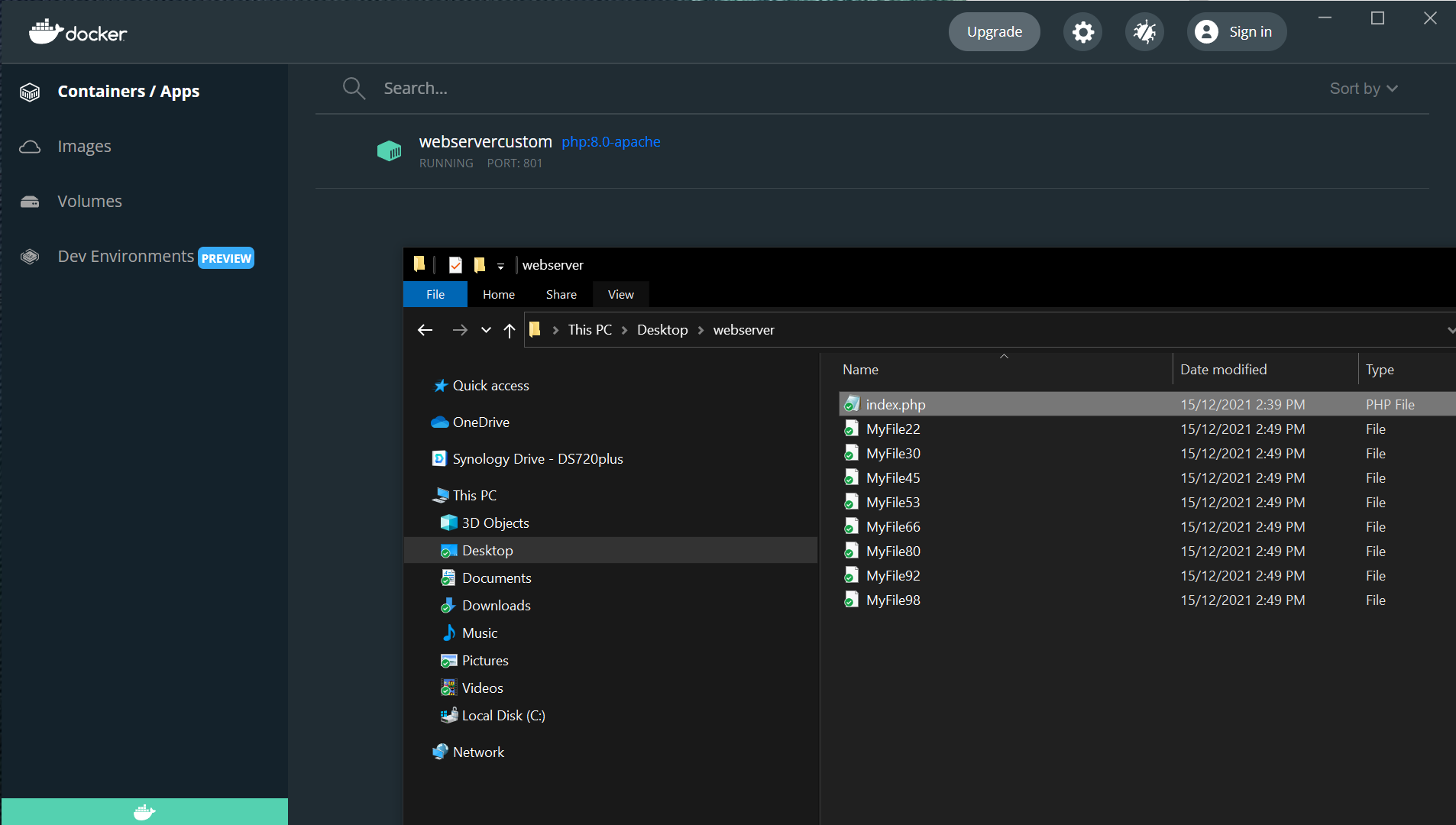
Docker for Windows – Install, run and launch a Web Server in Docker
Kubernetes & Docker
Web Servers
Windows
This article shows how to install Docker for Windows 10 (and probably 11), and then start a web server in a Docker container. Install Docker Visit “https://www.docker.com/products/docker-desktop” and download Docker installer. Start the installation process (you’ll need local admin privileges). During the installation process, the wizard will ask if you
Read More
Can’t Use a Password (instead of a PIN) for Windows 10?
Windows
Windows 10 allows you to get into a situation where you can’t change your PIN? Worse, you can’t set a password. This article explains how to solve this strange situation. Our objective here is to set a password and change our PIN number. Just setting a password isn’t solving the
Read More
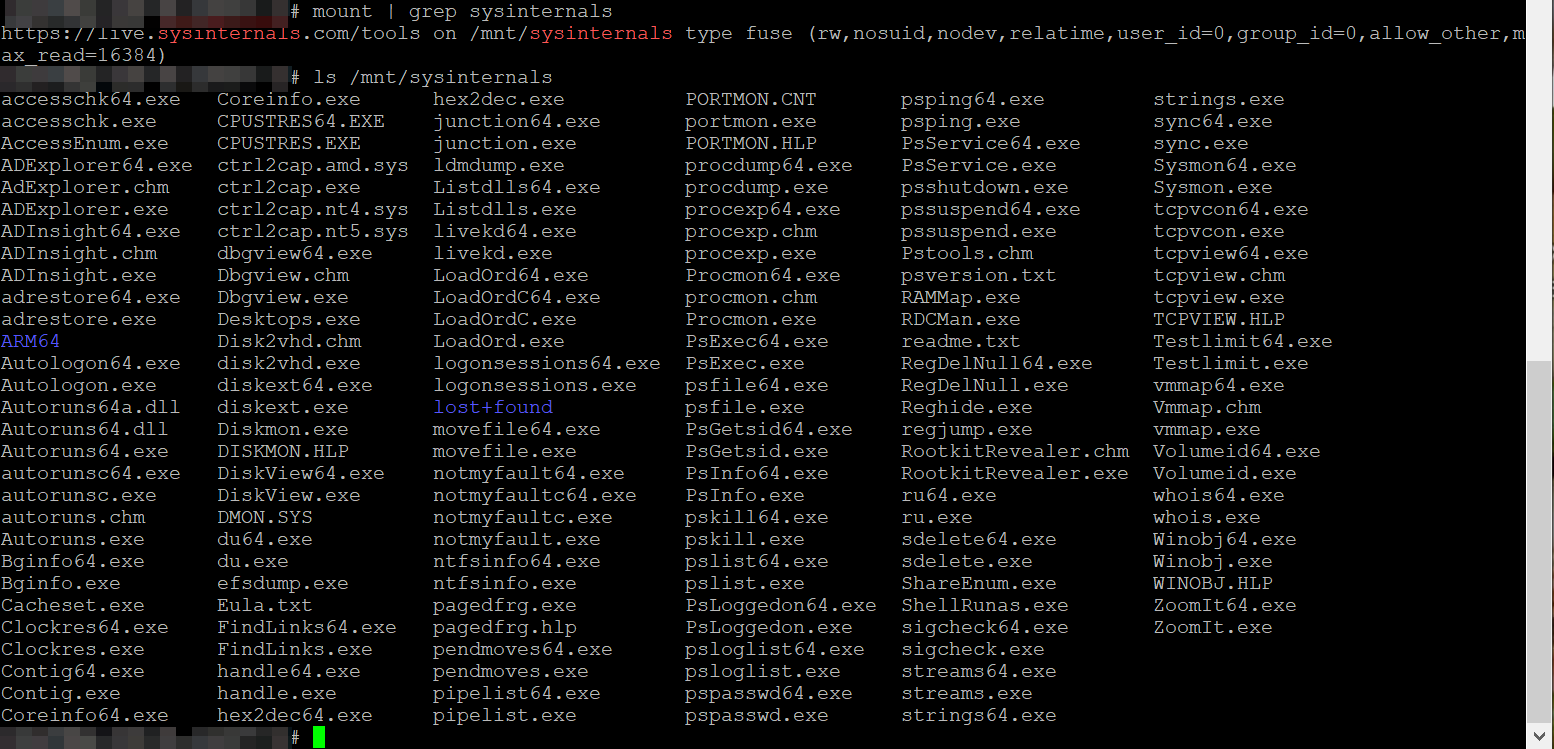
Mount SysInternals over HTTP on Linux
All HowTo's
Cyber-Security
Linux
Redhat, Fedora and CentOS Linux
Ubuntu, Mint & Debian Linux
Windows
This article demonstrates how to mount “https://live.sysinternals.com/tools” on Linux so that it’s accessible at “/mnt/sysinternals”, for example. On CentOS: yum install davfs2 On Ubuntu: apt install davfs2 Mount it: mount -t davfs https://live.sysinternals.com/tools /mnt/sysinternals Now you can access it at: # ls /mnt/sysinternals/ accesschk64.exe diskext.exe pipelist.exe RegDelNull.exe accesschk.exe Diskmon.exe PORTMON.CNT
Read More
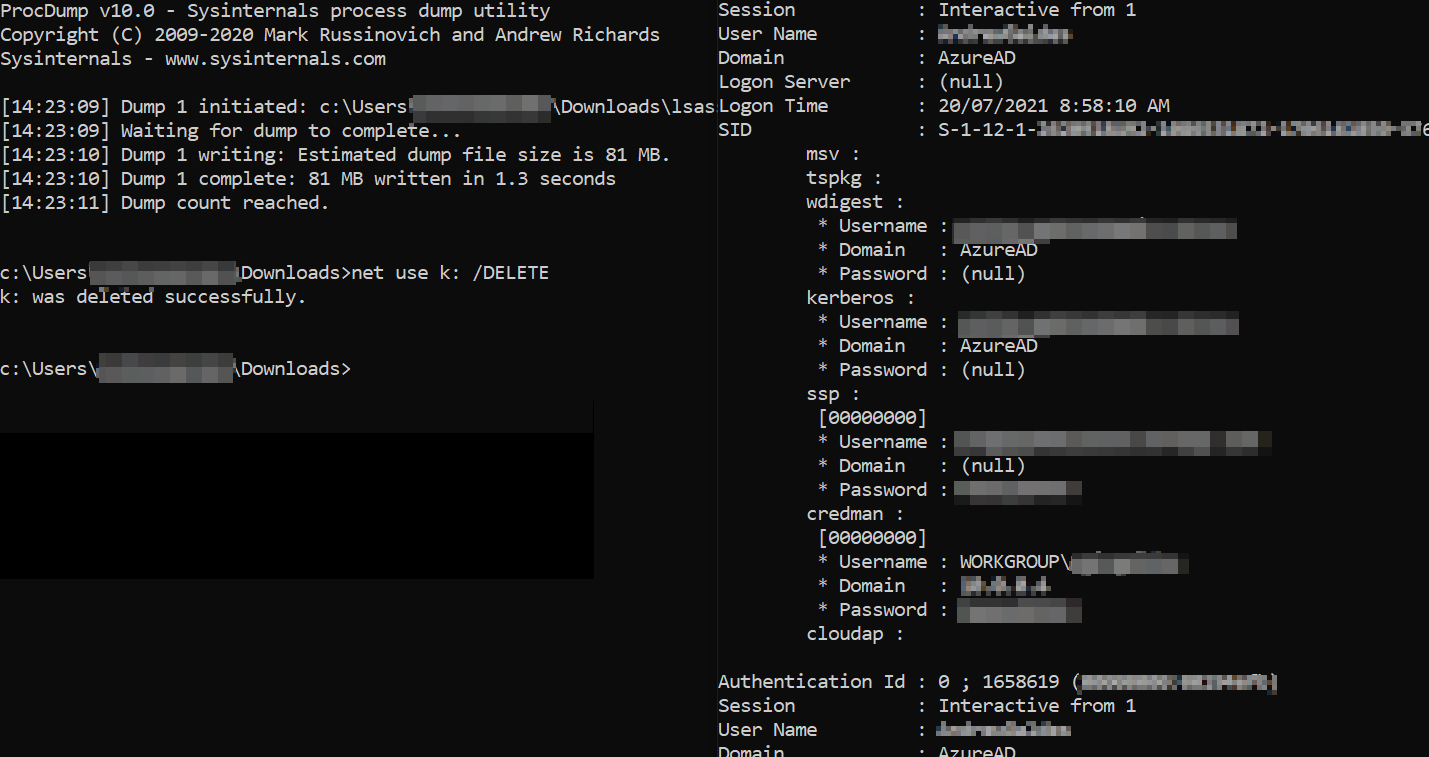
Get and Crack Windows Cached Credentials
All HowTo's
Cyber-Security
Windows
This article explains how to extract various Windows dumps of passwords from a target system. To follow along with this article, you’ll need to have administrative access to the target Windows machine, and any endpoint security will need to be tolerant of your activities. Any good AV will likely prevent
Read More
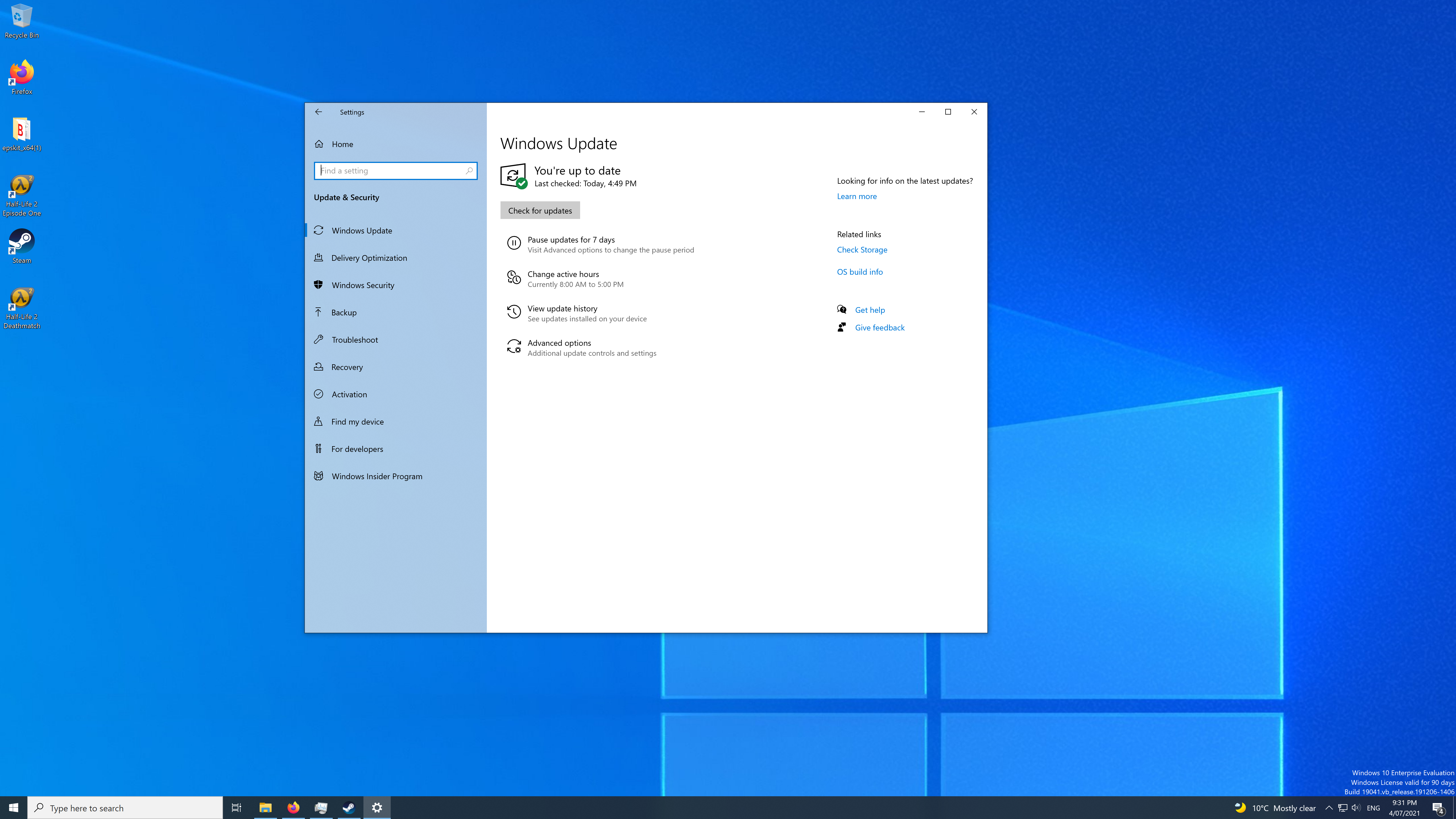
Windows 10 Post Install Setup
AGIX Discussion
All HowTo's
Windows
We don’t tend to install Windows very often these days. It seems to be far more stable than the old days and it mostly just works. But from time to time we do need to install it fresh and there’s a list of things we need to do to make
Read More
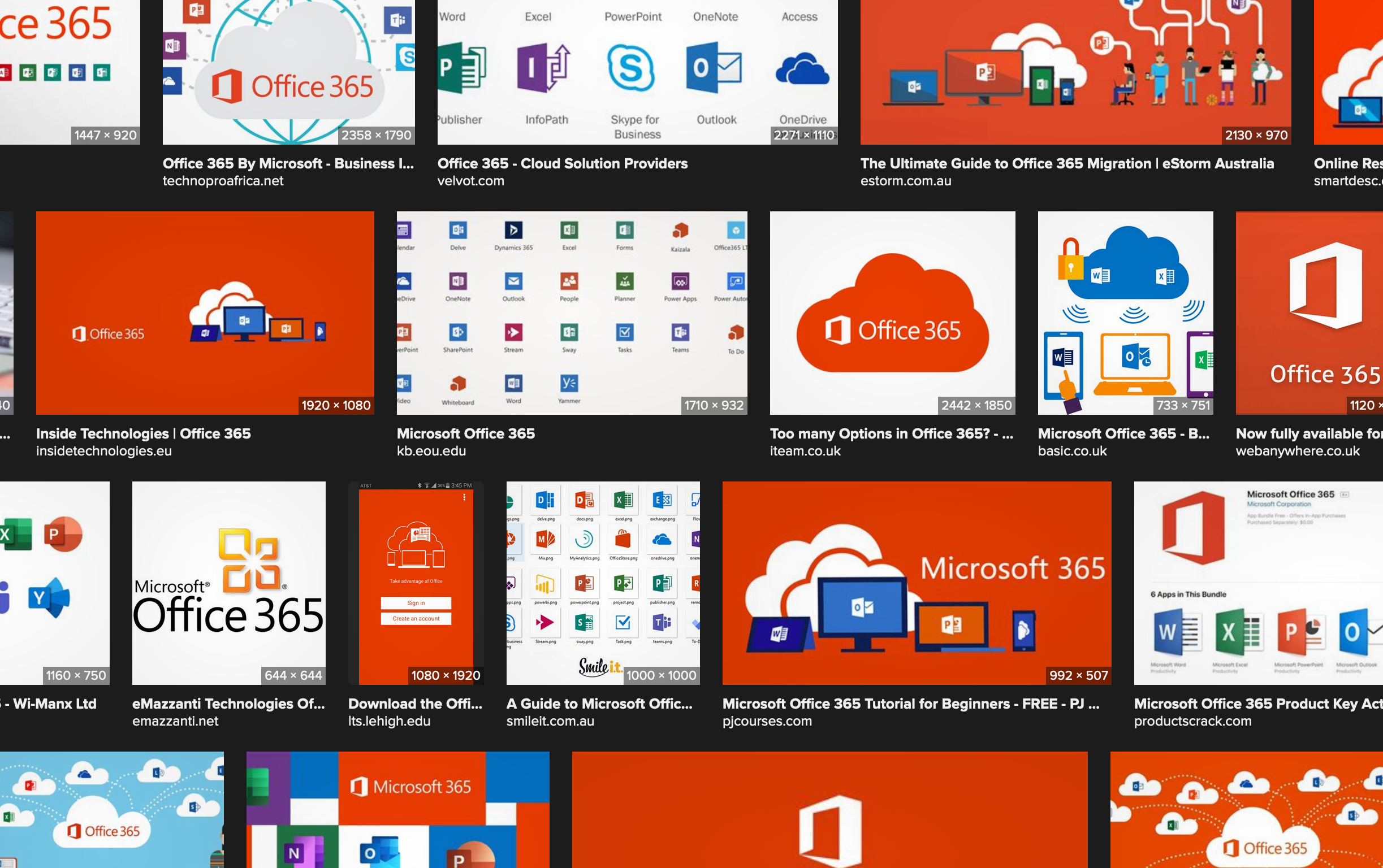
Join Windows 10 to Azure AD (365)
All HowTo's
Windows
If you have a “Work or School” Office 365 account, you’re likely able to use it as your Windows Domain service, allowing you go join your Windows 10 Pro (or higher, but not Home) to it as a domain member much like you would with an on-prem domain controller We’ll
Read More
Check for Windows Updates using PowerShell
Windows
This article shows a one lines (well, 4 lines) that output any updates that are waiting to be installed on your local computer. Open PowerShell and run the following commands: $UpdateSession = New-Object -ComObject Microsoft.Update.Session $UpdateSearcher = $UpdateSession.CreateupdateSearcher() $Updates = @($UpdateSearcher.Search("IsHidden=0 and IsInstalled=0").Updates) $Updates | Select-Object Title The output should
Read More

Get and Crack Windows 10 Passwords
All HowTo's
Cyber-Security
Windows
This article demonstrates one way to get and crack Windows 10 passwords. All the steps are completed on Windows 10. The last step of running the hashes through the Rainbow attack process could be replaced with John (JtR). The tools we’ll use are: Windows 10 Pro samdump2 mimikatz https://crackstation.net Step
Read More
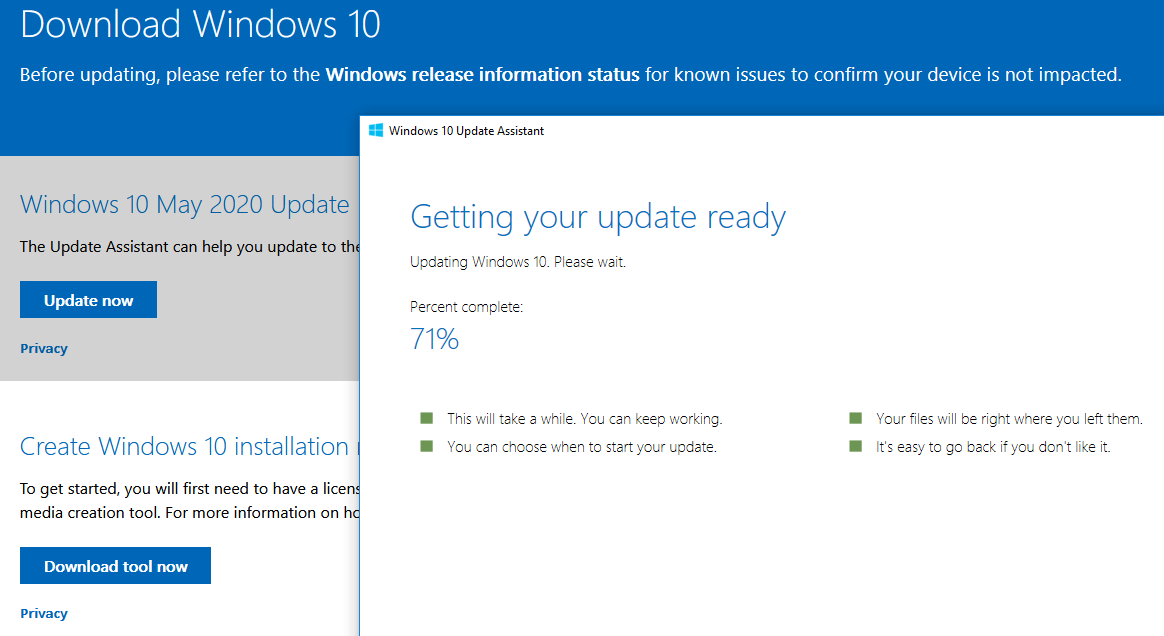
Windows Updates Failing – How To Force It
All HowTo's
Cyber-Security
Windows
Trouble installing Windows 10 Updates? This article is for you. Visit the site: https://www.microsoft.com/en-us/software-download/windows10 … and click the “Update Now” button. The program that downloads helps you manually update Windows. Execute it and go through the Wizard. Warning, this takes your computer into a process of uninterruptible reboots and updates
Read More
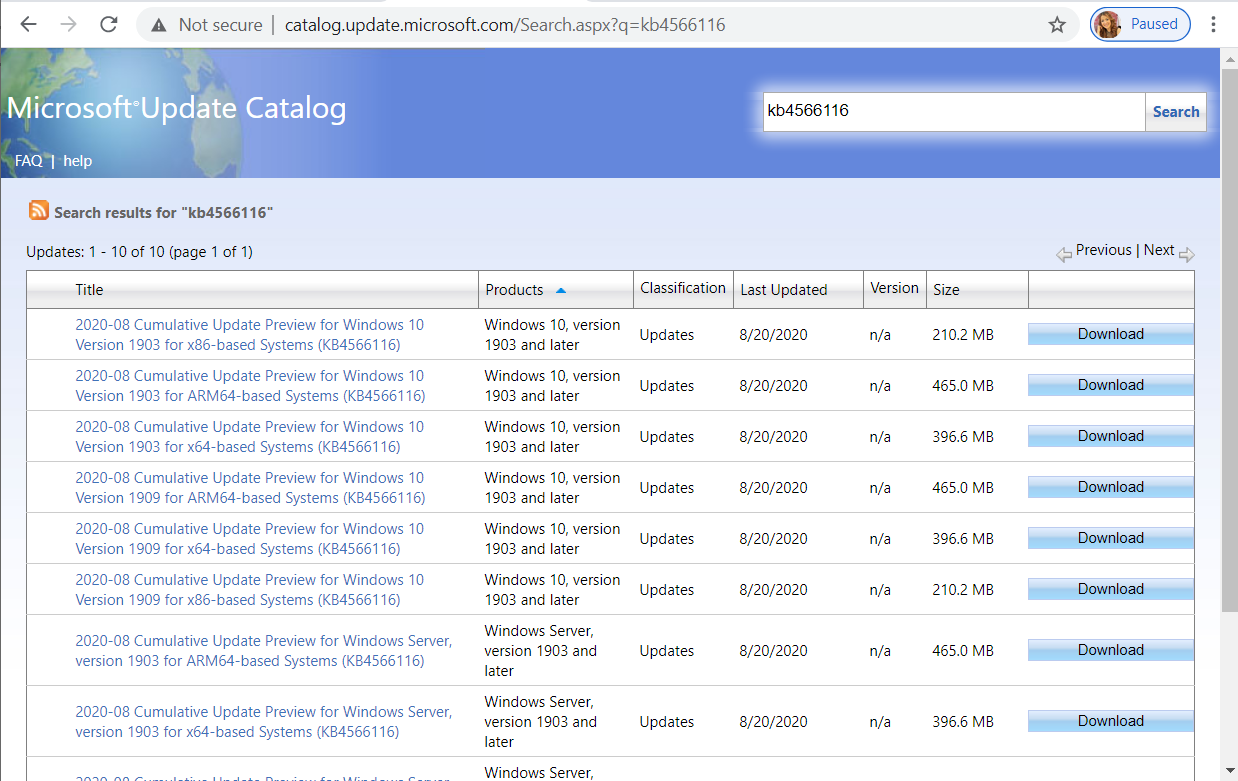
Download and Install Windows Update/Patch Manually CLI
All HowTo's
Windows
This article shows how to download and apply a Windows patch (update) manually. The following uses “cmd” with Administrative permissions. Start by downloading the patch. You need to visit the following URL and search for the KBxxxxxx file manually. https://catalog.update.microsoft.com Click on the “Download” link next to the result you’re
Read More
Need Help?
Click Here

