Ubuntu, Mint & Debian Linux
Get help with Ubuntu, Mint and Debian Linux Distributions. AGIX staff have the know-how and experience to help your organization with best-practices, current technology in various Cloud environments including Amazon AWS.
AGIX Linux staff are Ubuntu experts. We study, sell and support Ubuntu Linux to a wide variety of customers.
This page shows examples of our work that AGIX Linux shares freely with you. For a fully supported compute environment, contact our team to find out how we can help your organization move forward in the right way.
See Our Blogs on Ubuntu, Mint & Debian Linux

FreeRADIUS – Certificate Has Expired – Solution
All HowTo's
Cyber-Security
Linux
Redhat, Fedora and CentOS Linux
Ubuntu, Mint & Debian Linux
This article explains how to solve the issue of FreeRADIUS certificates expiring. In this example, we’re using CentOS 7 but the same should work on any Linux provided the paths are the same. The following commend errors due to a certificate expiring. systemctl restart freeradius SO we need to re-generate
Read More

Create Your Own Private Git Repo On Your Servers
All HowTo's
Linux
Redhat, Fedora and CentOS Linux
Ubuntu, Mint & Debian Linux
Your Git repo doesn’t need to be on Bitbucket or Github. You can very easily host a repository on your own systems. This article demonstrates this. We’re using CentOS here but any Linux OS should work. You just need the “git” package. As always, we’d love to read your comments.
Read More

How to create a CSR file on Linux and use the Certificate file with Apache, Nginx and IIS
All HowTo's
Cyber-Security
Linux
Ubuntu, Mint & Debian Linux
Web Servers
This article is focused on generating a CSR file, submitting it to a CA and using the resulting Certificate on Linux with Apache, Nginx and/or IIS on Windows. The Windows related steps continue on from the work required to get the Certificate ready for Linux. In other words, regardless of
Read More
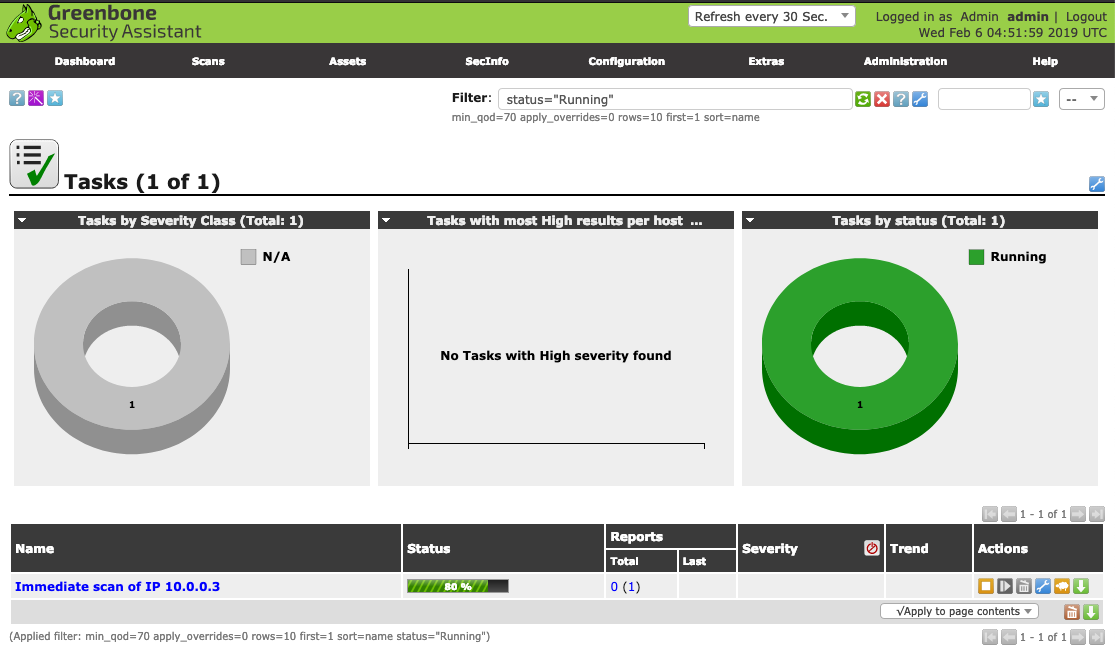
Installing OpenVAS on Kali in 2020
All HowTo's
Cyber-Security
Linux
Redhat, Fedora and CentOS Linux
Ubuntu, Mint & Debian Linux
This article explains how to install OpenVAS on Kali Linux. The difference between this method and others is the switch from “openvas” to “gvm” for naming/marketing. As you might have seen, I’ve written several articles on installing and using OpenVAS on CentOS. Don’t do it. Don’t go through the pain
Read More
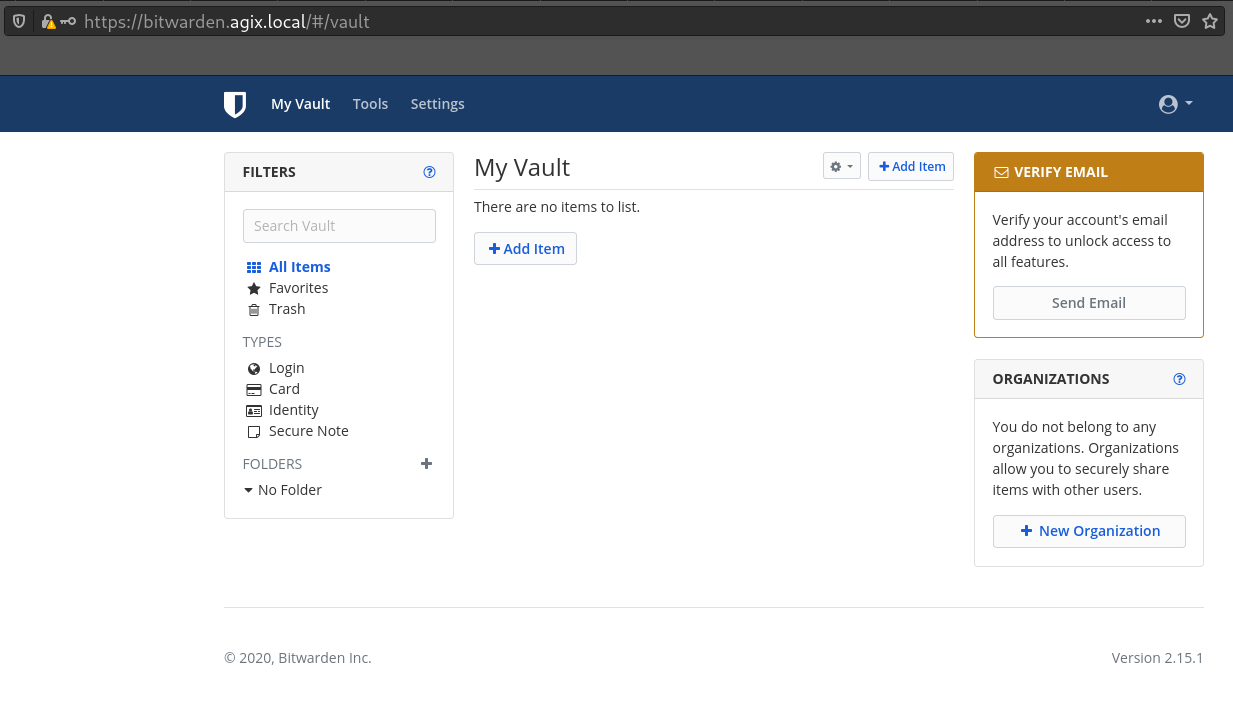
Installing Bitwarden in Docker on Fedora
All HowTo's
Cyber-Security
Kubernetes & Docker
Linux
Redhat, Fedora and CentOS Linux
Ubuntu, Mint & Debian Linux
This article is quick walk-through explaining how to install Bitwarden on Fedora 32 but should work on CentOS 7 and 8 as well as RHEL. Install the docker packages: yum install docker docker-compose systemctl enable docker systemctl restart docker Download the Bitwarden scripts: curl -Lso bitwarden.sh https://go.btwrdn.co/bw-sh chmod +x bitwarden.sh
Read More

Restoring pfSense From a USB Backup Using The Console
Linux
pfSense & Netgate
Ubuntu, Mint & Debian Linux
The article I’ve linked to below wasn’t written by me but is something worth noting for when things go wrong with your pfSense. My only thoughts to complement this article is to use Linux with the “minicom” command line tool to gain access to the pfSense firewall (using a USB
Read More

Why I Use pfSense Over Other Firewall Appliances
AGIX Discussion
Cyber-Security
Linux
Ubuntu, Mint & Debian Linux
I’m not married to the idea of using any product over another. It’s not the branding, how nice it looks or how much it costs (although those things may have an impact) that sways me one way or another. It’s the use of technology. It’s the principle and philosophy of
Read More

Red Hat Enterprise Linux 8 on VirtualBox
All HowTo's
Linux
Redhat, Fedora and CentOS Linux
Ubuntu, Mint & Debian Linux
This article focuses on installing and running RHEL8 (Red Hat Enterprise Linux 8) on VirtualBo. Specifically, this article demonstrates how to install additional driver support to ensure RHEL8 mouse movements and resolutions acre correct. You can see another good article at “https://developers.redhat.com/rhel8/install-rhel8-vbox/”. This article starts from a complete installation of
Read More

Zabbix Dealing with Cannot create semaphore set No space left on device
All HowTo's
Linux
Redhat, Fedora and CentOS Linux
Ubuntu, Mint & Debian Linux
If you get this strange error when trying to start the Zabbix agent on a CentOS 7 or similar system, this article should help you solve the problem. The article at “https://www.zabbix.com/forum/zabbix-troubleshooting-and-problems/355498-centos-7-zabbix-3-4-7-cannot-create-semaphore-28-no-space-left-on-device” explains the issue further. However, you can jump right to the solution in “this” article. Issuing the command:
Read More

How to Add a Disk to a KVM Virtual Machine
All HowTo's
Linux
Redhat, Fedora and CentOS Linux
Ubuntu, Mint & Debian Linux
Virtualization
This article demonstrates how to add and remove a disk from a virtual machine running in KVM. We’re using CentOS 6 but the same works with CentOS 7. First list the disks attached to the virtual machine before we add the new disk. Run the following command while logged into
Read More
Need Help?
Click Here

