Ubuntu, Mint & Debian Linux
Get help with Ubuntu, Mint and Debian Linux Distributions. AGIX staff have the know-how and experience to help your organization with best-practices, current technology in various Cloud environments including Amazon AWS.
AGIX Linux staff are Ubuntu experts. We study, sell and support Ubuntu Linux to a wide variety of customers.
This page shows examples of our work that AGIX Linux shares freely with you. For a fully supported compute environment, contact our team to find out how we can help your organization move forward in the right way.
See Our Blogs on Ubuntu, Mint & Debian Linux
Pen Testing Tools – Stuff we all need
All HowTo's
Cyber-Security
Linux
Redhat, Fedora and CentOS Linux
Ubuntu, Mint & Debian Linux
This article is mostly a cheat sheet for things pen-testers need. Obviously there’s a little picking and choosing depending on the need. Nmap: Ubuntu: apt install nmap CentOS: yum install nmap Nikto: Ubuntu: apt install nikto CentOS: yum install nikto Mimikatz: https://sourceforge.net/projects/mimikatz.mirror/files/latest/download Hydra: Ubuntu: apt install hydra Cewl: Ubuntu: apt
Read More
Configure Metasploit with NMap and the Database – Advanced
All HowTo's
Cyber-Security
Linux
PostgreSQL
Redhat, Fedora and CentOS Linux
Ubuntu, Mint & Debian Linux
Web Servers
This article walks you through the process of installing, configuring and running scans using Metasploit and Nmap. Both CentOS 7 and Ubuntu 20.04 are discussed. Our objective is to be able to run nmap scans and have the results go into a database so we can filter the results later
Read More
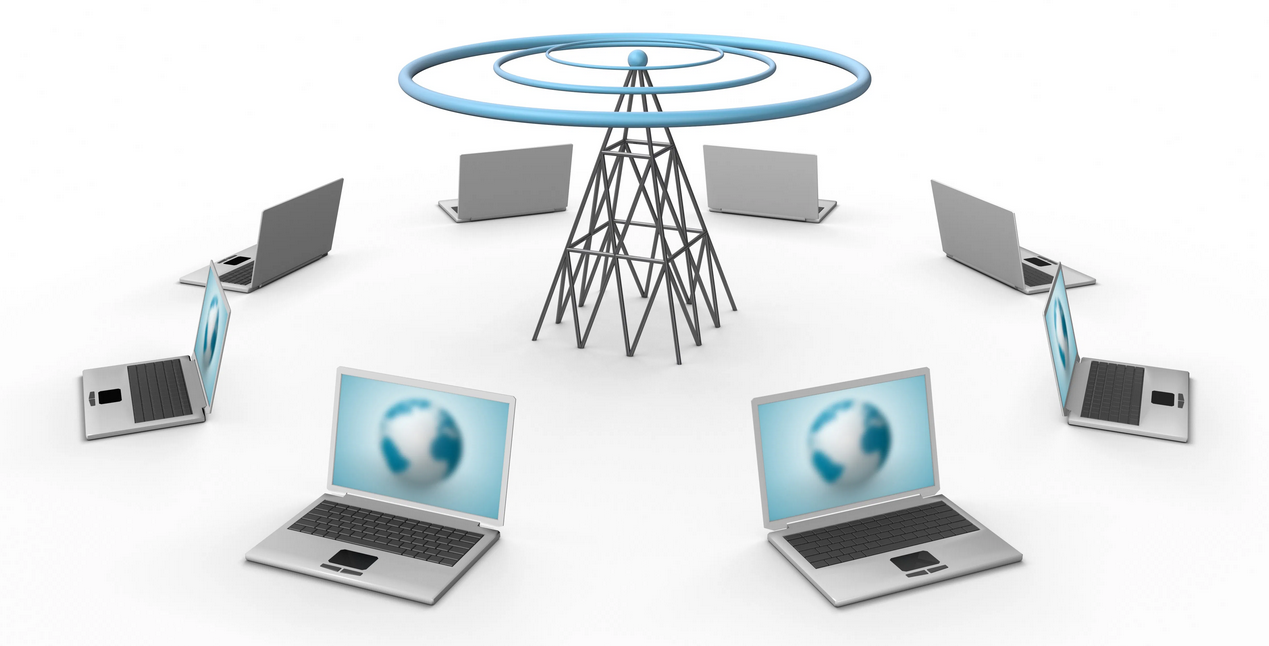
WiFi Penetration Testing with Ubuntu on USB Storage
All HowTo's
Cyber-Security
Linux
Ubuntu, Mint & Debian Linux
This article demonstrates how to use Ubuntu booted from a USB disk to do WIFI penetration testing. Why would you want to do this? If you have Windows on your laptop and need to use Aircrack-NG, you’ll need to fight with wireless adapter driver issues. So you’ll try Kali Linux
Read More

Fail2Ban with MySQL Database for IP Blacklisting
All HowTo's
Linux
MySQL & MariaDB
Redhat, Fedora and CentOS Linux
Ubuntu, Mint & Debian Linux
This article demonstrates how to configure Fail2Ban to use a MySQL (or MariaDB, etc) as the storage repository for IP blocking records. This allow multiple Fail2Ban services (running on multiple servers) to report and use a central IP blocking repository. A little context. In this article, we’re installing everything on
Read More

GeoBlocking with Apache on CentOS and Ubuntu
All HowTo's
Cyber-Security
Linux
Redhat, Fedora and CentOS Linux
Ubuntu, Mint & Debian Linux
Web Servers
This article describes how to protect your Apache web server by restricting which countries can access it. We’re using Apache on CentOS 7 but Ubuntu instructions are included and are very similar. I’ve given two examples; one on whitelisting everything except what we want to block, and blacklisting everything except
Read More
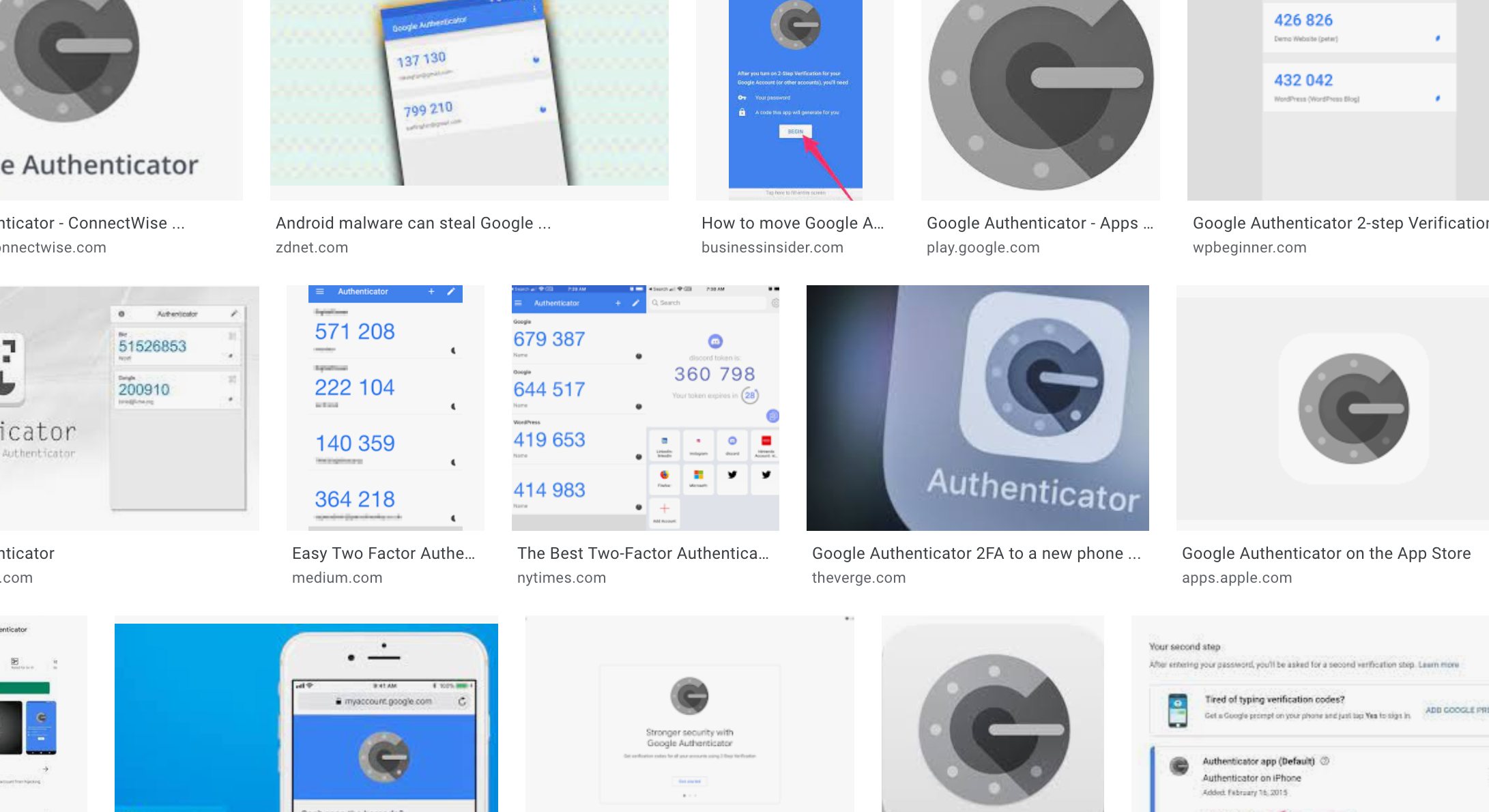
2FA with SSH on Ubuntu | Google Authenticator
All HowTo's
Cyber-Security
Linux
Ubuntu, Mint & Debian Linux
This article walks you through the process of enforcing 2FA on Ubuntu using the Google Authenticator. All of these steps are completed on the system that you want 2FA to be enforced on. Important notes: * SSH key-based logins bypass the 2FA component of the login verification process. * Users
Read More

Ansible To Get Linux OS Version Details
All HowTo's
Ansible
Ansible & Terraform
Linux
Scripting in Bash
Ubuntu, Mint & Debian Linux
This article shows the Ansible playbook used to query target systems to get their version details. Ie, the details obtained from “/etc/*release”. --- - hosts: all # remote_user: root # become: yes tasks: - debug: msg: - "ansible_distribution {{ hostvars[inventory_hostname].ansible_distribution }}" - "major version {{ hostvars[inventory_hostname].ansible_distribution_major_version }}" - "version {{
Read More
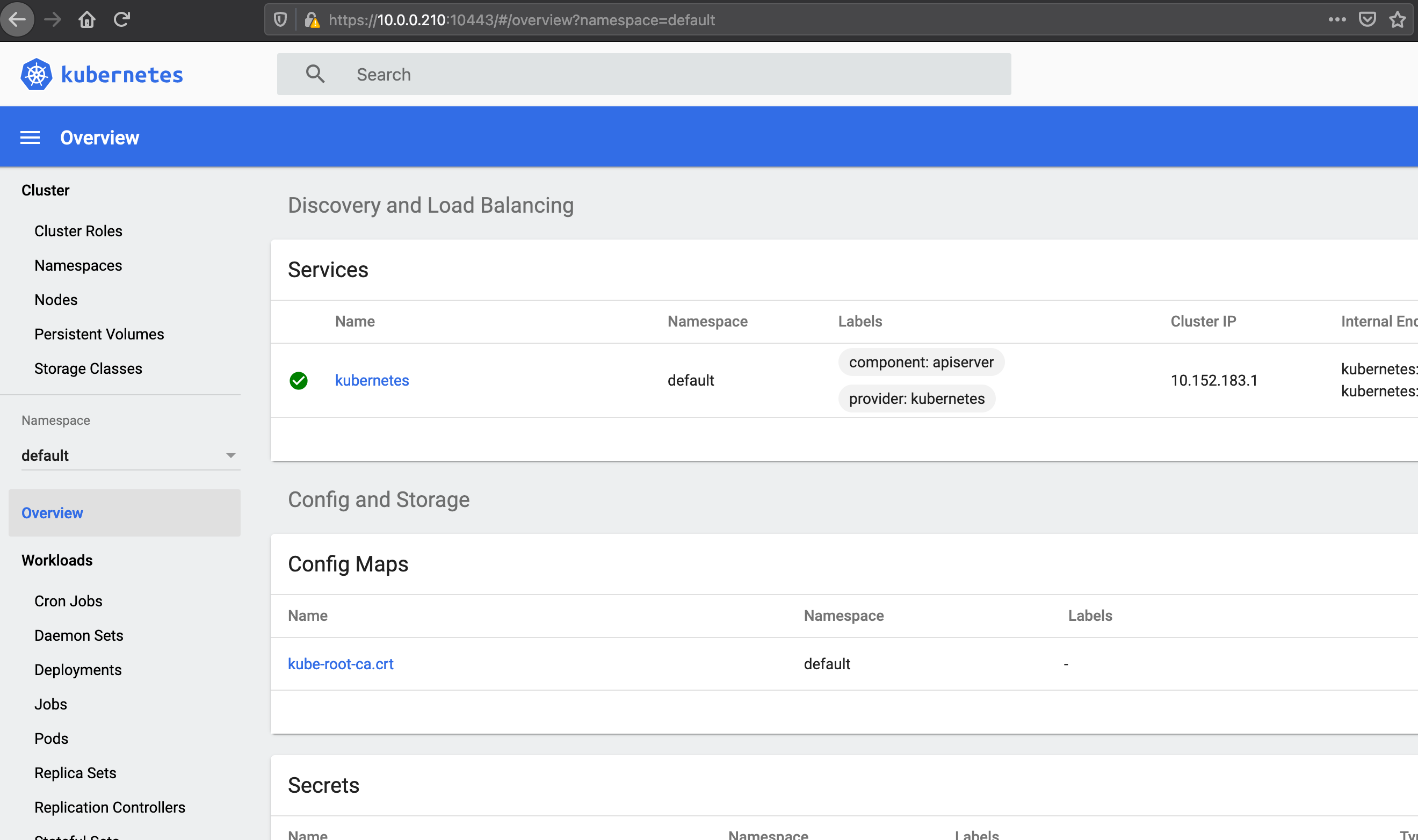
Kubernetes (MicroK8s) Part 3 – Exposing Applications on Ubuntu 20.04
All HowTo's
Kubernetes & Docker
Linux
Ubuntu, Mint & Debian Linux
This article continues from Part 2 – Replica Sets and Scaling. Our objective in this article is to get an application exposed to the wider network on an IP address of the host and a port of our choice. The IP address will be “10.0.0.210” and our port of choice
Read More
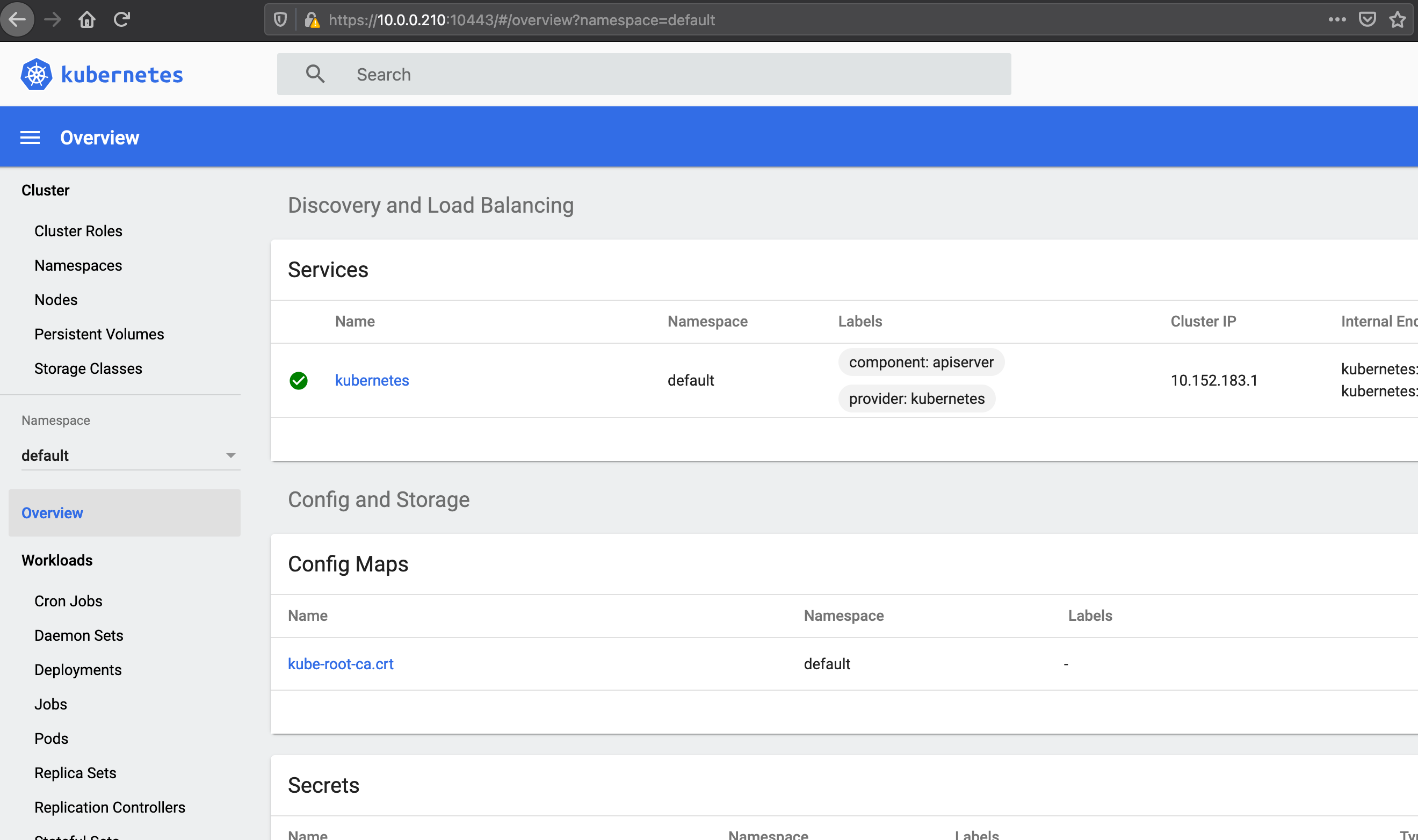
Kubernetes (MicroK8s) Part 2 – Replica Sets and Scaling on Ubuntu 20.04
All HowTo's
Kubernetes & Docker
Linux
Ubuntu, Mint & Debian Linux
Web Servers
This article continues from Part 1 – Installation and configuration. We can create a replica set (replicateset) or “rs” for short, so we can scale an application to meet demand. Create a file on the Kubernetes host called “my-rep-set.yaml” and populate it with the following: Tip: This is just an
Read More
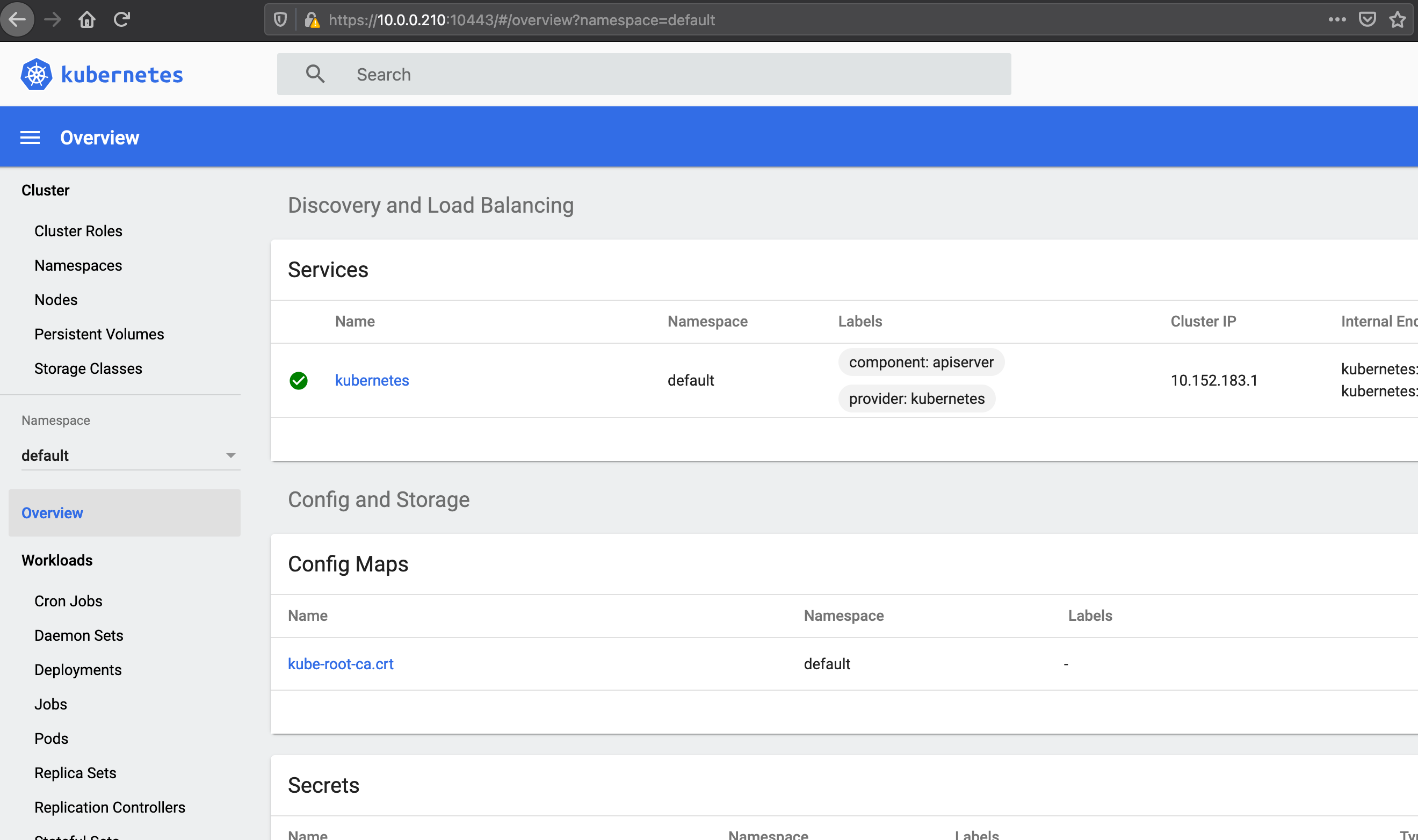
Kubernetes (MicroK8s) Part 1 – Installation on Ubuntu 20.04
All HowTo's
Kubernetes & Docker
Linux
Ubuntu, Mint & Debian Linux
Web Servers
This article walks you through the process of installing the minimal Kubernetes environment on Ubuntu 20.04. Kubernetes comes in two forms; a single node cluster and a multi-node cluster. In this walk through, we’ll be using the single node cluster called MicroK8s. I suggest starting with a Ubuntu 20.04 server
Read More
Need Help?
Click Here

