Ubuntu, Mint & Debian Linux
Get help with Ubuntu, Mint and Debian Linux Distributions. AGIX staff have the know-how and experience to help your organization with best-practices, current technology in various Cloud environments including Amazon AWS.
AGIX Linux staff are Ubuntu experts. We study, sell and support Ubuntu Linux to a wide variety of customers.
This page shows examples of our work that AGIX Linux shares freely with you. For a fully supported compute environment, contact our team to find out how we can help your organization move forward in the right way.
See Our Blogs on Ubuntu, Mint & Debian Linux
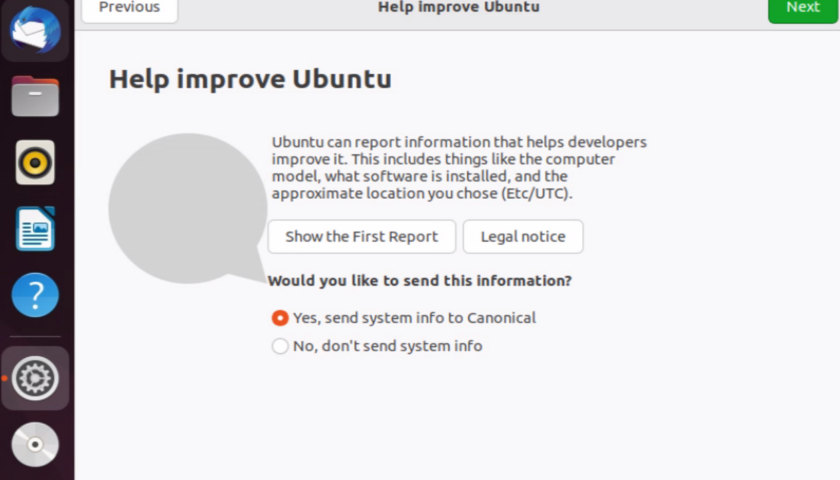
Install NX NoMachine on Ubuntu 22.04
All HowTo's
Linux
Linux Administrators
Ubuntu, Mint & Debian Linux
NX is an alternative to VNC allowing management of a remote system. NX is opensource (there’s a commercial version), supports encryption, and can be installed on Linux, Windows, and MacOS. This tutorial shows how to install NX on a Ubuntu server, and NX on a Windows 11 client. We’ll then
Read More
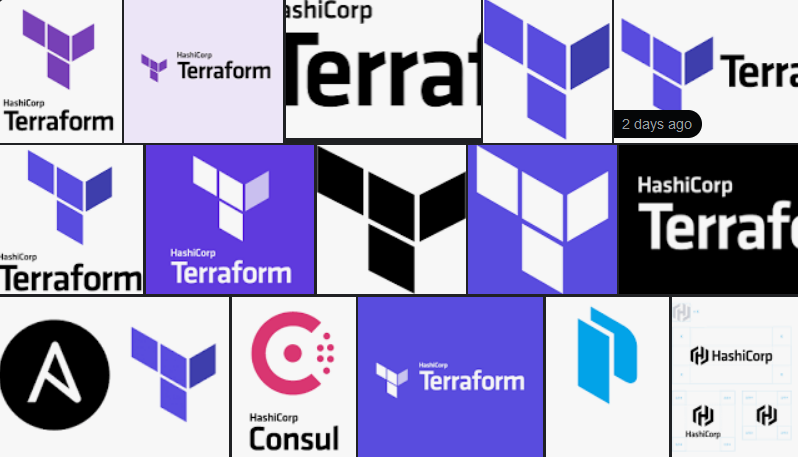
Terraform – Getting Started – The Important Details You Need To Know
All HowTo's
Ansible & Terraform
Linux
Redhat, Fedora and CentOS Linux
Terraform
Ubuntu, Mint & Debian Linux
This article guides you through the process of installing Terraform, and running Terraform on your AWS environment for the first time. There’s plenty you need to know to prevent destroying your (or someone else’s) network and resources. I’ve added those issues and solutions to the bottom of this article. Install
Read More
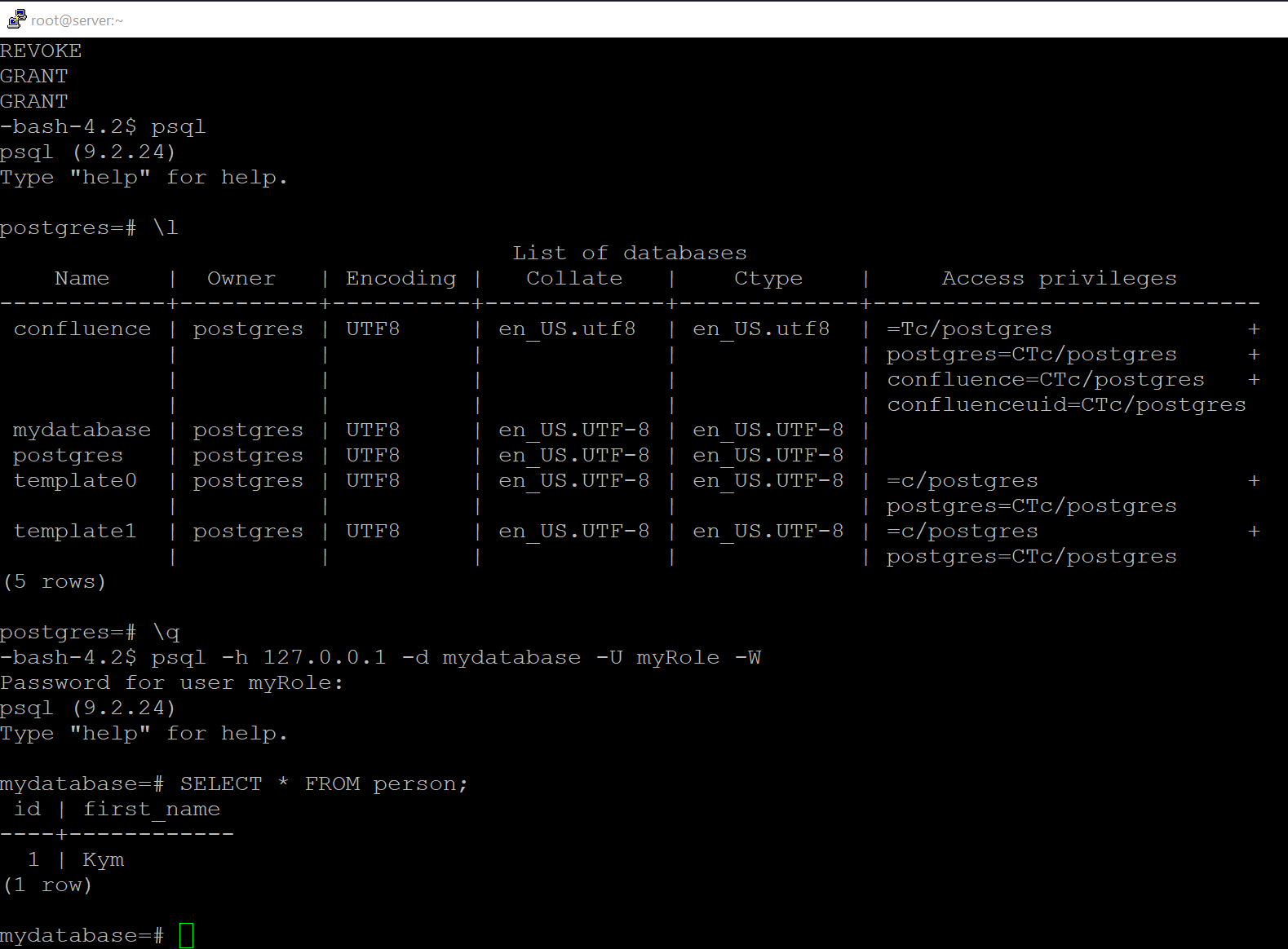
Install PostgreSQL, Create a User/Role, Create a DB, Backup a DB, and Restore a DB
All HowTo's
Linux
PostgreSQL
Ubuntu, Mint & Debian Linux
This article walks you through the process of installing PostgreSQL, creating a user, backing up a database and restoring a database. In this tutorial, we’re using Ubuntu, but the commands are the same for everything except the installation. Install PostgreSQL on Ubuntu: apt install postgresql postgresql-contrib systemctl start postgresql ufw
Read More
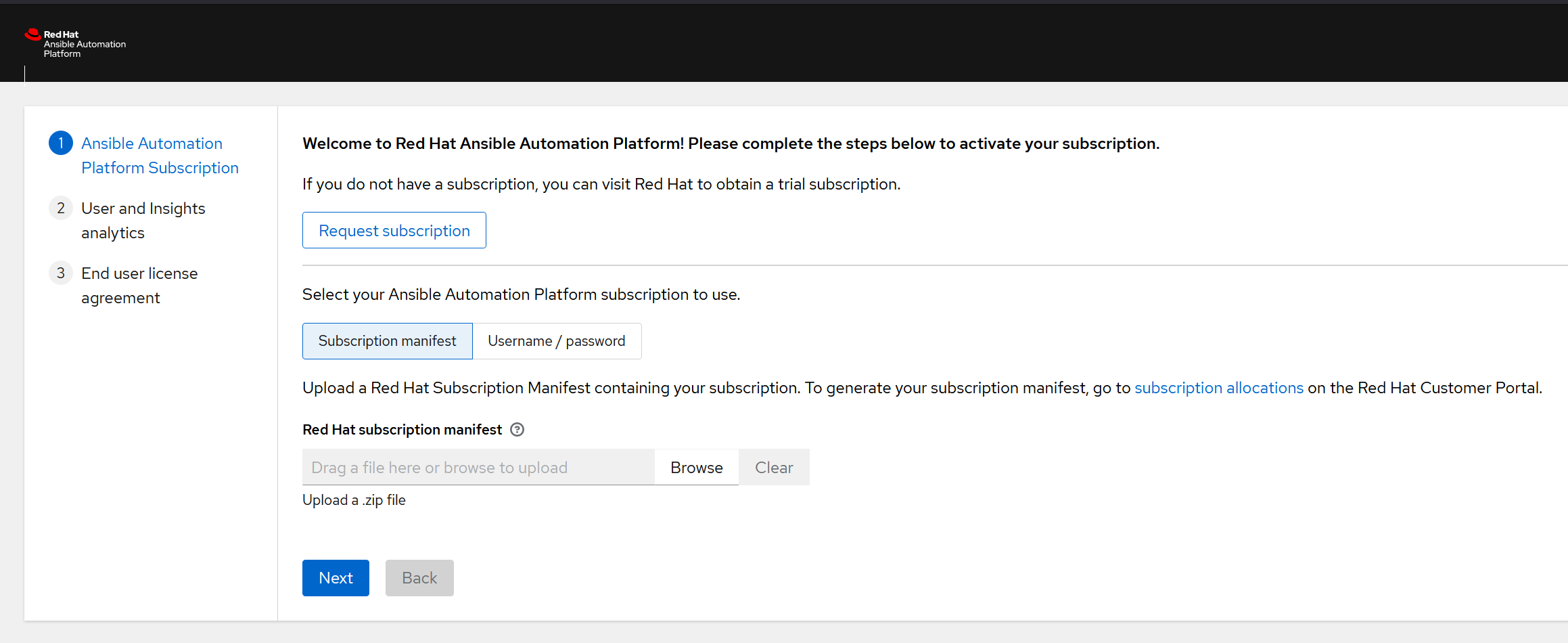
Installing Redhat Ansible Automation Platform
All HowTo's
Ansible & Terraform
Linux
Redhat, Fedora and CentOS Linux
Ubuntu, Mint & Debian Linux
This article holds my notes from when I recently tested the Redhat Ansible Automation Platform. I’ve included answers to the questions I had at the start and during my effort to install the system. You need to install this on a Redhat Enterprise Linux v8.4 server, or newer. You don’t
Read More
Using the “ip” command rather than “ifconfig” on Linux
All HowTo's
Linux
Ubuntu, Mint & Debian Linux
Long-time Linux system administrators typically use the “ifconfig” command. Perhaps out of habbit, or because it works on other OS’s (similar to ipconfig on Windows). But we should be using the “ip” command in-place of “ifconfig”. The “net-tools” package needs to be installed if you want the “ifconfig” command, and
Read More
Docker 101 – Get your head around Docker
All HowTo's
Kubernetes & Docker
Ubuntu, Mint & Debian Linux
Web Servers
In this article we’re going to walk through installing Docker on Ubuntu, starting a few Docker containers, and then running those containers behind a reverse proxy. When we’re done, you’ll have a load balance terminating SSL (TLS) connections with multiple Docker containers running the workload. This is how it will
Read More
Node.JS with MySQL
All HowTo's
Linux
MySQL & MariaDB
Redhat, Fedora and CentOS Linux
Ubuntu, Mint & Debian Linux
This article shows how to implement a small Node.js application that pulls data from a local MySQL server. We’re doing this on a CentOS server but that’s not important – any Linux will do. But if you’re using Windows, the installation process will differ. yum install nodejs npm install mysql
Read More
My Most Used Metasploit Modules
Cyber-Security
Linux
Ubuntu, Mint & Debian Linux
The modules that we use are specific to our needs. But these are the most commonly used from my recent history. This list is super generic and mostly to supplement my poor memory. These methods/modules rely on a previously completed db_nmap scan. So our targets are readily available from the
Read More
Creating your own Password list
All HowTo's
Cyber-Security
Linux
Redhat, Fedora and CentOS Linux
Ubuntu, Mint & Debian Linux
If you want to create a customised password list for a specific target (client, I hope), this article is for you. It’s basically just a re-write of “https://karimlalji.wordpress.com/2018/04/26/password-guessing-mangle-a-custom-wordlist-with-cewl-and-hashcat/” which I’ll probably forget later so I’m documenting here. We don’t just want a list of passwords, we want a list of
Read More
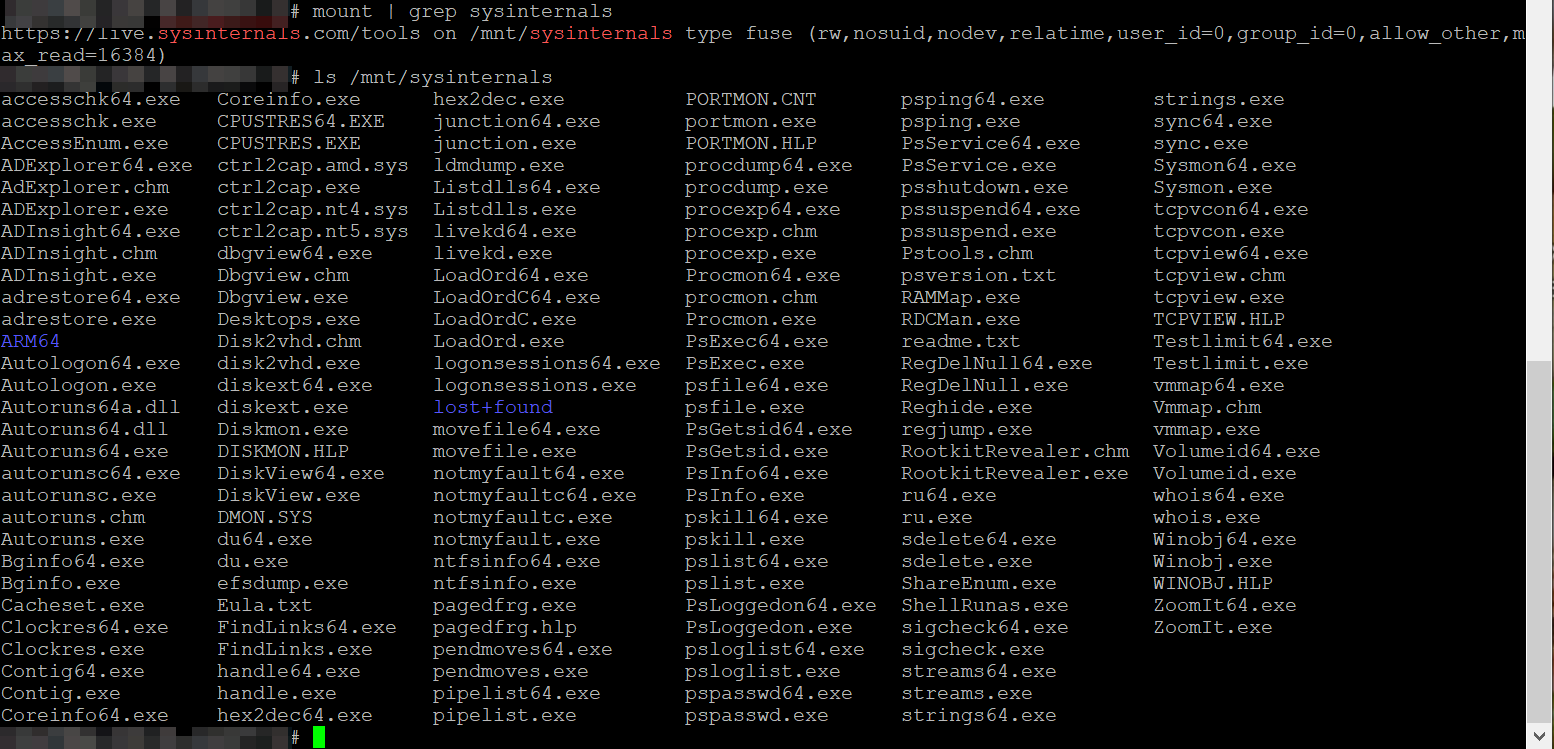
Mount SysInternals over HTTP on Linux
All HowTo's
Cyber-Security
Linux
Redhat, Fedora and CentOS Linux
Ubuntu, Mint & Debian Linux
Windows
This article demonstrates how to mount “https://live.sysinternals.com/tools” on Linux so that it’s accessible at “/mnt/sysinternals”, for example. On CentOS: yum install davfs2 On Ubuntu: apt install davfs2 Mount it: mount -t davfs https://live.sysinternals.com/tools /mnt/sysinternals Now you can access it at: # ls /mnt/sysinternals/ accesschk64.exe diskext.exe pipelist.exe RegDelNull.exe accesschk.exe Diskmon.exe PORTMON.CNT
Read More
Need Help?
Click Here

