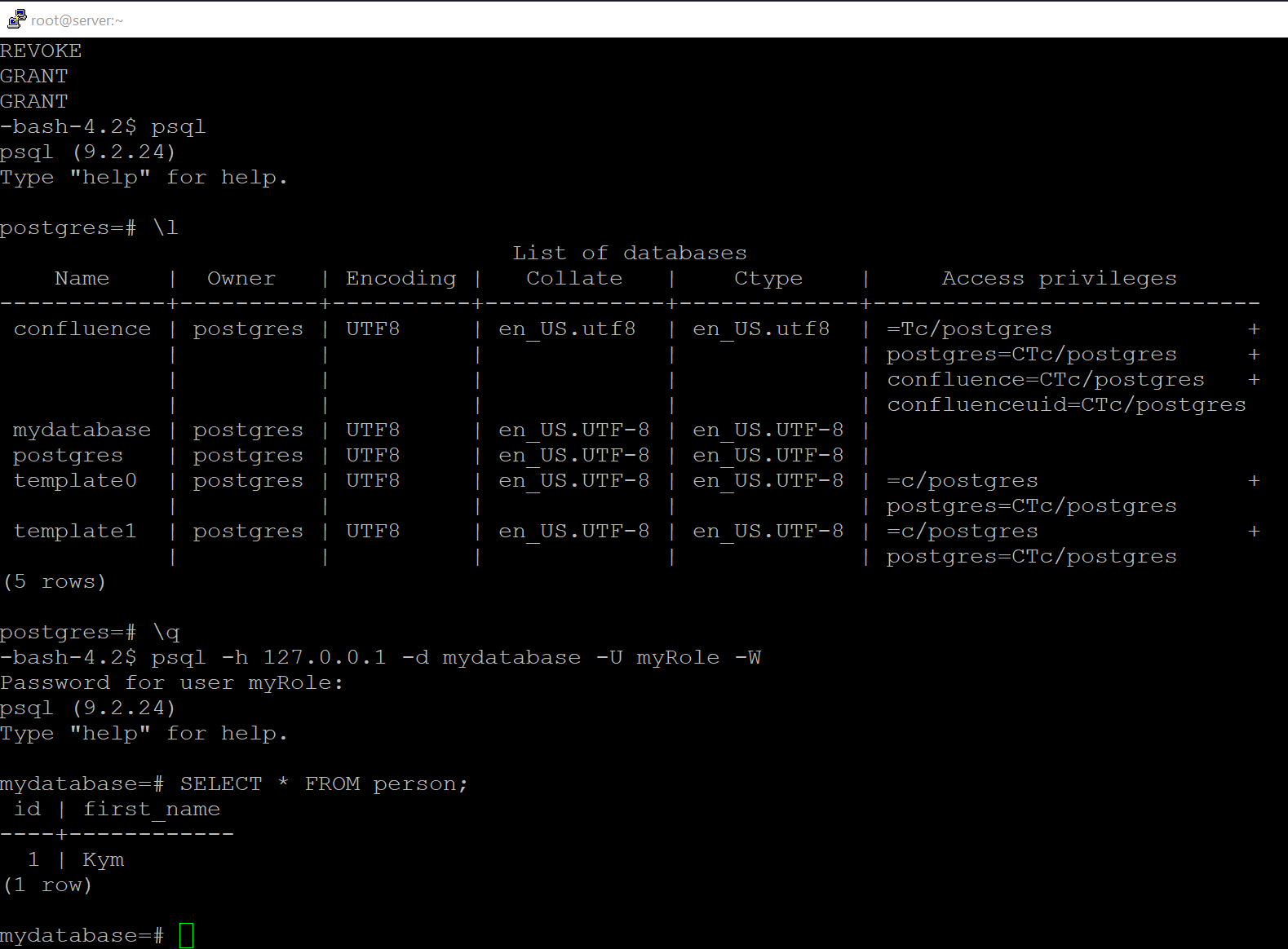Install and Configure PostgreSQL Stream Replication
All HowTo's
PostgreSQL
This article walks us through the process of installing and configuring two Postgres servers for stream replication. “Stream” replication allows us to replicate all databases from the master to the/a slave. There’s another kind of replication called “Logical” replication, that will replicate “individual” databases on the master to the slave.
October 05, 2022
|
Andrew Galdes
Read More
Install PostgreSQL, Create a User/Role, Create a DB, Backup a DB, and Restore a DB
All HowTo's
Linux
PostgreSQL
Ubuntu, Mint & Debian Linux
This article walks you through the process of installing PostgreSQL, creating a user, backing up a database and restoring a database. In this tutorial, we’re using Ubuntu, but the commands are the same for everything except the installation. Install PostgreSQL on Ubuntu: apt install postgresql postgresql-contrib systemctl start postgresql ufw
May 23, 2022
|
Andrew Galdes
Read More
Confluence – Recover from User Directory Trouble
All HowTo's
PostgreSQL
If you’re in a situation where you can’t log into Confluence because you messed up your User Directories, try these two steps. First, attempt to log in locally. If that doesn’t work, diddle with the database and reset the state of your User Directories. In this article, we’re assuming the
September 17, 2021
|
Andrew Galdes
Read More
Configure Metasploit with NMap and the Database – Advanced
All HowTo's
Cyber-Security
Linux
PostgreSQL
Redhat, Fedora and CentOS Linux
Ubuntu, Mint & Debian Linux
Web Servers
This article walks you through the process of installing, configuring and running scans using Metasploit and Nmap. Both CentOS 7 and Ubuntu 20.04 are discussed. Our objective is to be able to run nmap scans and have the results go into a database so we can filter the results later
August 24, 2021
|
Andrew Galdes
Read More
Installing Confluence & Migrating the Database to MySQL or PostgreSQL
AGIX Discussion
All HowTo's
Linux
MySQL & MariaDB
PostgreSQL
Redhat, Fedora and CentOS Linux
Ubuntu, Mint & Debian Linux
Web Servers
This article explains the process of installing Confluence on your own server and then later migrating your content and settings from the “evaluation” database to something more professional such as MySQL or PostgreSQL. This article is basically an example with sensible assumptions. We’re using CentOS 7. When you first get
April 12, 2018
|
Andrew Galdes
Read More
Preparing PostgreSQL for Confluence on CentOS 7
All HowTo's
Linux
PostgreSQL
Redhat, Fedora and CentOS Linux
This article explains how to install and configure PostgreSQL for a Confluence on a CentOS 7 server. Read the other Confluence articles on this blog to ensure your web server (if you’re using one) is configured correctly. yum install postgresql-server postgresql-contrib Next you’ll need to do the automatic setup: postgresql-setup
April 12, 2018
|
Andrew Galdes
Read More
How to Copy Postgresql Role Permissions From One Server to Another
All HowTo's
PostgreSQL
This article shows how to copy role permissions from one server to another. In other words, if you’re moving a database from one server to another and you want permissions to come across too, you’ll be interested in this article. If you have trouble with this tutorial, make sure you
September 25, 2017
|
Andrew Galdes
Read More
cPanel overwriting my pg_hba.conf file
All HowTo's
PostgreSQL
This article describes and solves (work-around) a problems with PostgreSQL and cPanel. The issue is that cPanel modifies the file “/var/lib/pgsql/9.4/data/pg_hba.conf” setting it back to a default state. This article has more information: http://www.davidghedini.com/pg/entry/installing_postgresql_9_on_cpanel By setting that file to your liking such as the following: local all all md5 host
March 04, 2015
|
Andrew Galdes
Read More
Login to PostgreSQL with PSQL on Redhat/CentOS
All HowTo's
Linux
PostgreSQL
Redhat, Fedora and CentOS Linux
This article explains how to login to a PostgreSQL server using the psql tool on Redhat and/or CentOS. You first need the psql tool: yum install postgresql Then use the format below to connect and login. Here we’ll use the username of ‘root’ and the hostname is ‘db.agix.com.au’. psql -h
March 01, 2015
|
Andrew Galdes
Read More