AGIX Support For pfSense And Netgate Firewall Appliances
AGIX Linux staff are experts with pfSense and Netgate gear with years of experience, official Netgate training, and many clients using pfSense to connect their sites using site-to-site VPNs, all managed by AGIX Linux.
pfSense & Netgate Case Study
A typical installation for a small business is very similar to a large business, with the only difference being monitoring and high-availability configurations. A typical setup usually involved a Remote Access VPN allowing staff to work from home, GEO filtering to block unnecessary traffic from some countries, and splitting up networks into VLANs.
Some businesses using AWS cloud services will often use pfSense on-premise to facilitate the IPSec VPN between the local and cloud networks.
See Our Blogs on pfSense & Netgate

Change OpenVPN Site-to-Site VPN from Shared Key to SSL/TLS (Netgate pfSense)
All HowTo's
pfSense & Netgate
In this article, we’re modifying an existing OpenVPN site-to-site (peer to peer) VPN. We’re aware of the change that will come into effect soon that OpenVPN will no longer support shared keys for site-to-site VPNs. We’re going to modify an existing VPN to use SSL rather than the shared key
Read More

Restoring the Netgate Config File from USB (migration technique)
pfSense & Netgate
Recently a comment from “carefreepineapple” appears on this blog responding to this article “https://www.agix.com.au/restore-pfsense-from-backup-using-the-cli-command-line” where the problem differed slightly, and so did the solution. Here’s the solution to restoring a config file from a USB storage device. The idea being that one could copy a config file from a working
Read More
pfSense Firewall Not Enforcing Rules
All HowTo's
pfSense & Netgate
Today I encountered a Netgate pfSense firewall that had firewall rules set, but the rules were not actually applying to passing traffic. The device was a Netgate 6100 running pfSense 22.01. The situation occurred after an unexpected reboot (the UPS ran out of power during a larger power outage). The
Read More
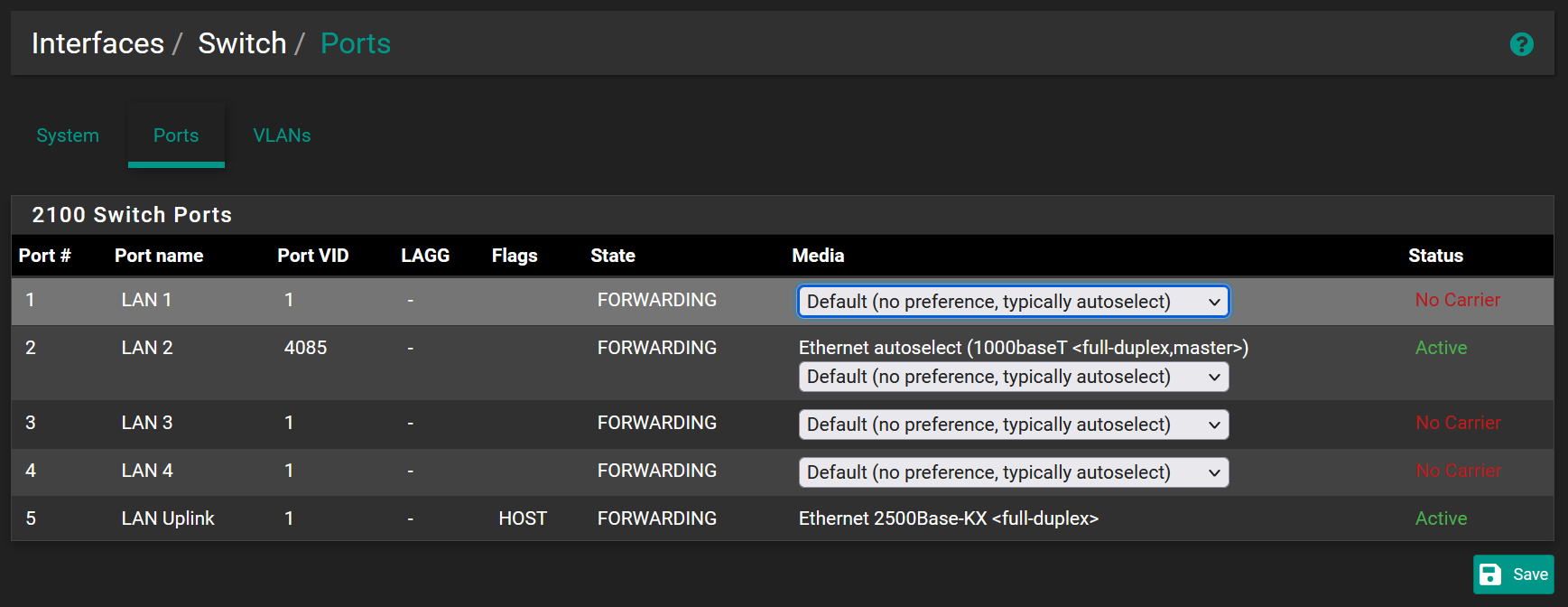
Netgate 2100 VLAN Configuration
All HowTo's
pfSense & Netgate
This article discussed the Netgate 2100 VLAN capabilities. We’re not trunking in this article, we’re simply spinning of a single switch-port as a discrete port. Ie, we’ll have one of the 4 switch-ports on a different VLAN. This article “https://docs.netgate.com/pfsense/en/latest/solutions/netgate-2100/switch-overview.html” from Netgate is correct, but: VLAN 1 (the default) seems
Read More
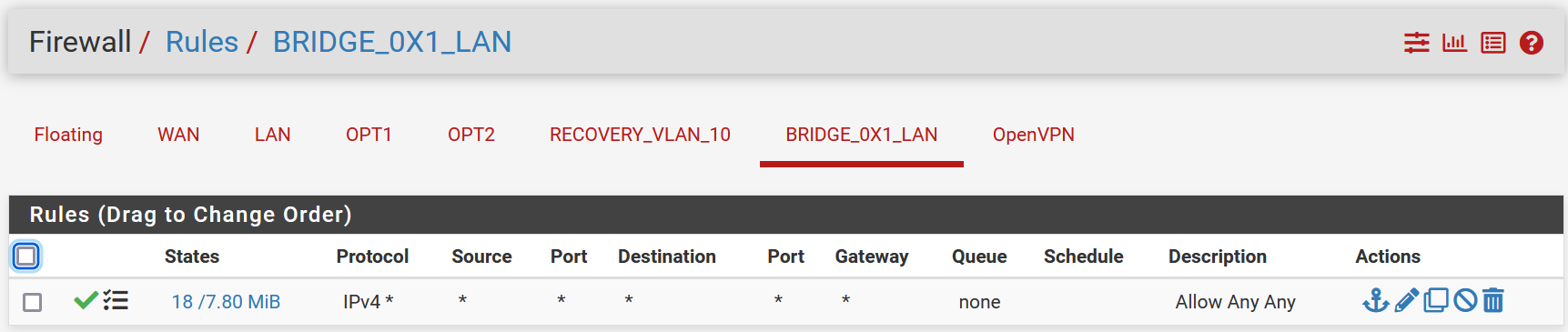
pfSense Bridge Ethernet & SFP+ Configuration (on the Netgate 7100)
All HowTo's
pfSense & Netgate
This article discusses the process to Bridge the Ethernet switch with the SFP+ ports on the Netgate 7100 firewall appliance. The process is simple enough but there is amazingly little documentation available to help you through the process. As indicated in the title, we’re going to Bridge ports on the
Read More
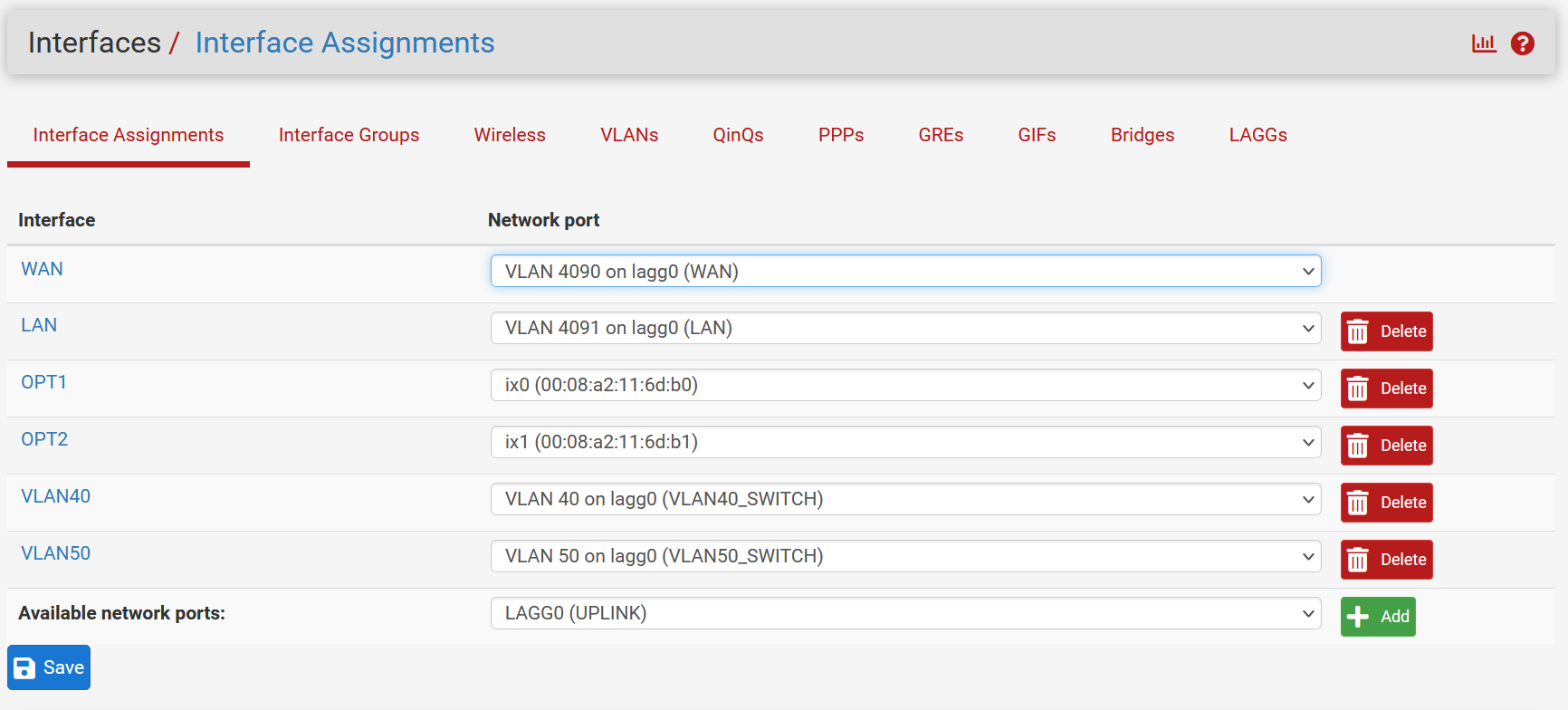
pfSense VLAN Trunk Configuration (on the Netgate 7100)
All HowTo's
pfSense & Netgate
This article discusses the pfSense Netgate VLAN Trunk configuration. We’re using the Netgate 7100 as the firewall appliance, and a TPLink T2500G-10TS (common and fairly generic) switch to form a Trunk between. We have a computer on each side of the Trunk, each in a different subnet. See the diagram
Read More
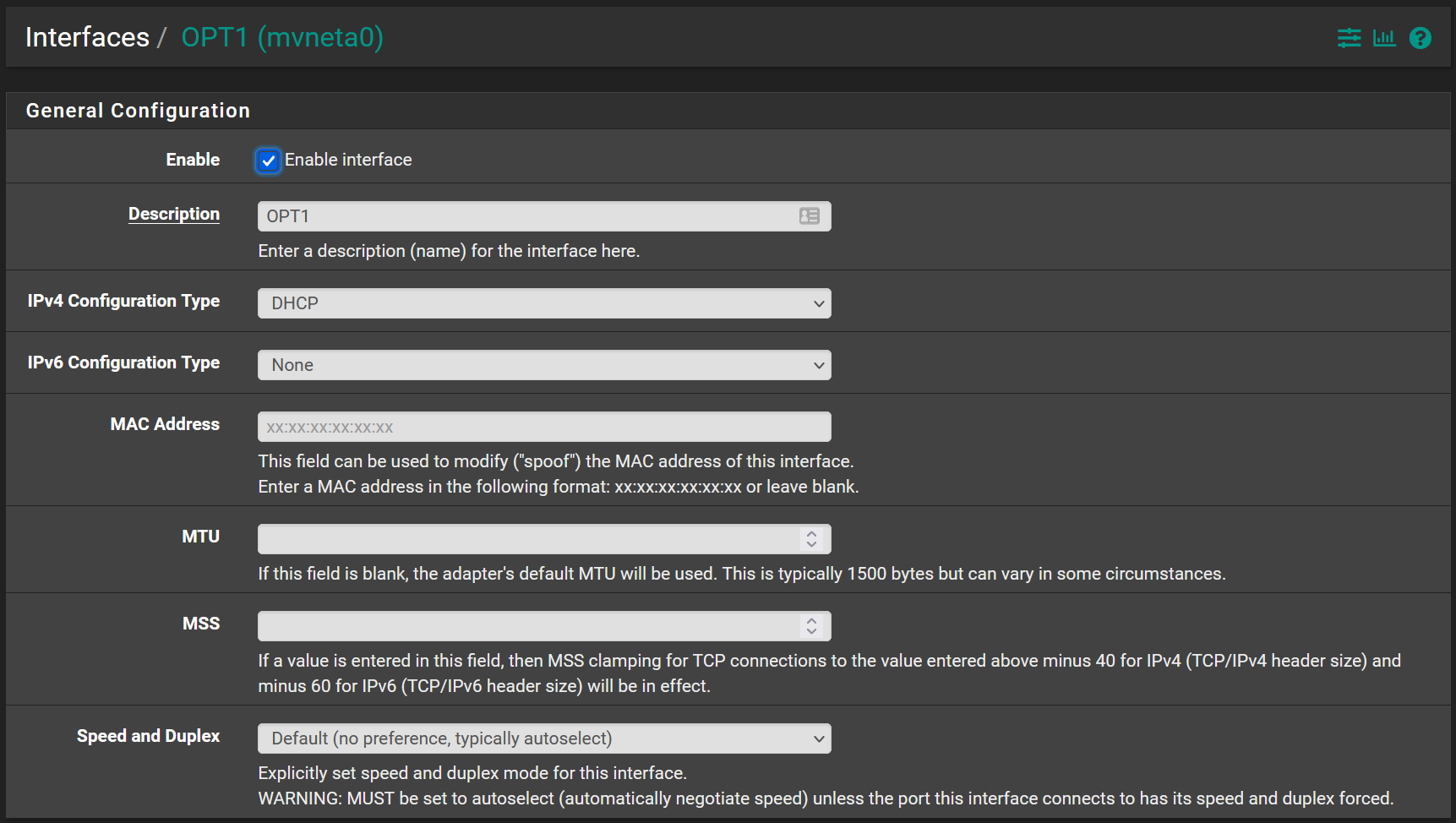
Netgate pfSense with 4G/5G Fail-over
All HowTo's
pfSense & Netgate
This article discusses my recent experiences with 4G/5G fail-over for a small business running a Netgate 3100 pfSense firewall appliance. The model of the Netgate firewall appliance isn’t important. If you’re using a USB device for the 4G/5G, then it’s the pfSense drivers that matter. The question is, which 4G/5G
Read More

What you need in a Firewall
AGIX Discussion
All HowTo's
Cyber-Security
pfSense & Netgate
If you’re not filtering your internet traffic, you have a router, not a firewall. The good news is that most firewalls have features that can go a long way to protecting your IT and business resources. Let’s start with the different kinds of firewalls and their use-cases. A “packet filter”
Read More

Configure HAProxy on pfSense with LetsEncrypt (SSL/HTTPS Termination)
All HowTo's
Cyber-Security
pfSense & Netgate
This article demonstrates how to configure HAProxy to use LetsEncrypt to automatically manage certificates ensuring that those on the Internet accessing servers behind your HAProxy are protected with SSL security. Here’s some important points before we get started: We’re using a Netgate pfSense firewall appliance in this example but pfSense
Read More

Restore pfSense From Backup Using The CLI (command line)
All HowTo's
Cyber-Security
pfSense & Netgate
When all goes bad and you can’t get to the web interface of your Netgate pfSense, you’ll have no option but to try using the CLI (command line). This happened to me recently and this article explains what i did to recover. A few worthy points: The pfSense configuration file
Read More
Need Help?
Click Here

