Linux
Get help with Linux, Automation, Cybersecurity and more. AGIX Linux staff have the know-how and experience to help your organization with best-practices, current technology in various Cloud environments including Amazon AWS. Our technicians support Ubuntu, Redhat, Databases, Firewalls, Ansible and Terraform, Storage and more.
We support Redhat Enterprise Linux, Ubuntu, Mint, Fedora, Debian, CentOS Linux and more.
This page shows examples of our work that AGIX Linux shares freely with you. For a fully supported compute environment, contact our team to find out how we can help your organization move forward in the right way.
See Our Blogs on Linux
Hide Apache and PHP Version Details
All HowTo's
Cyber-Security
Linux
Redhat, Fedora and CentOS Linux
Web Servers
Sometimes we don’t want the public knowing the versions of Apache and PHP running on our servers. This article shows how to hide that information. We’re using CentOS 7 for this example but the only difference really is the location of the configuration file for the Vhosts. Hide the Apache
Read More
My Most Used Metasploit Modules
Cyber-Security
Linux
Ubuntu, Mint & Debian Linux
The modules that we use are specific to our needs. But these are the most commonly used from my recent history. This list is super generic and mostly to supplement my poor memory. These methods/modules rely on a previously completed db_nmap scan. So our targets are readily available from the
Read More
Creating your own Password list
All HowTo's
Cyber-Security
Linux
Redhat, Fedora and CentOS Linux
Ubuntu, Mint & Debian Linux
If you want to create a customised password list for a specific target (client, I hope), this article is for you. It’s basically just a re-write of “https://karimlalji.wordpress.com/2018/04/26/password-guessing-mangle-a-custom-wordlist-with-cewl-and-hashcat/” which I’ll probably forget later so I’m documenting here. We don’t just want a list of passwords, we want a list of
Read More
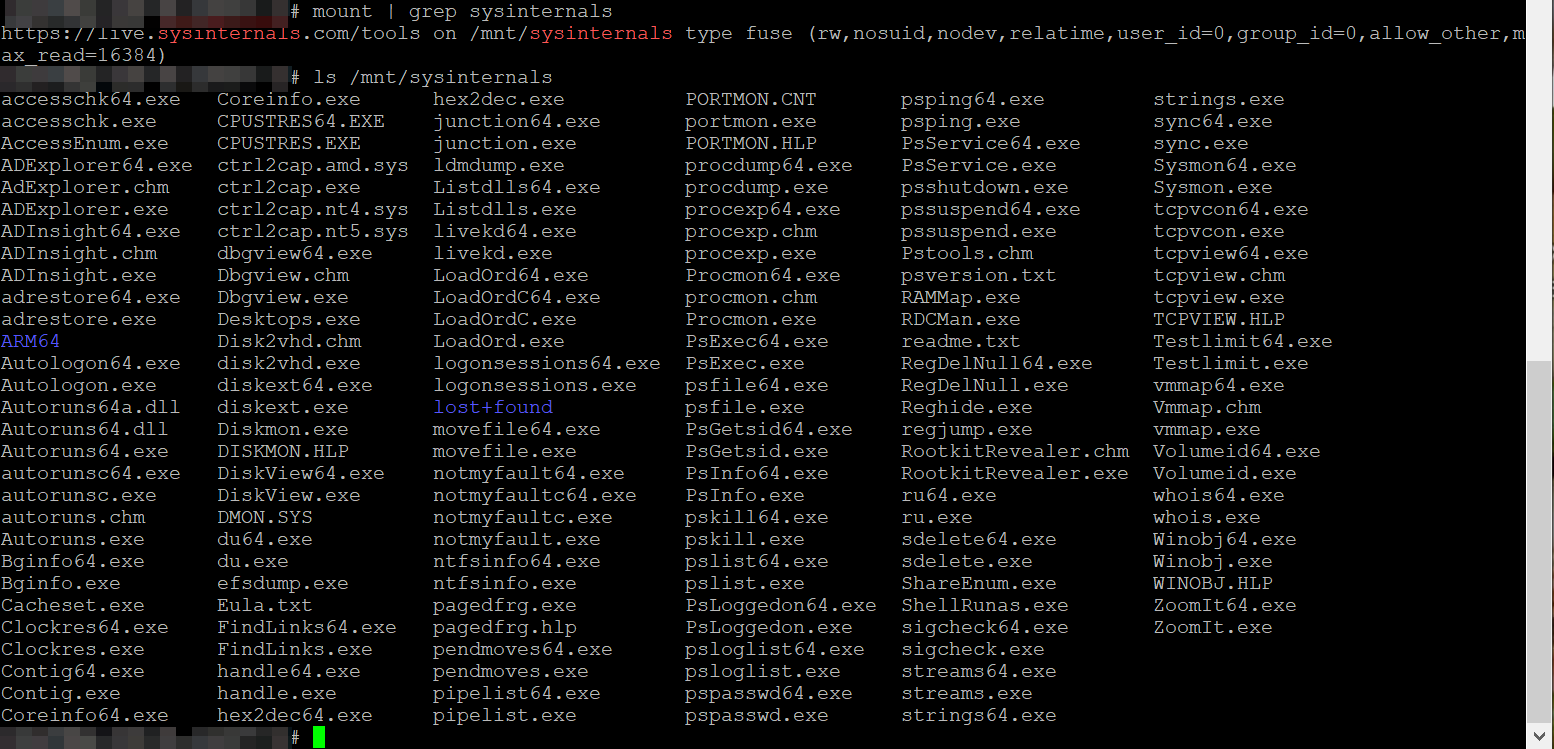
Mount SysInternals over HTTP on Linux
All HowTo's
Cyber-Security
Linux
Redhat, Fedora and CentOS Linux
Ubuntu, Mint & Debian Linux
Windows
This article demonstrates how to mount “https://live.sysinternals.com/tools” on Linux so that it’s accessible at “/mnt/sysinternals”, for example. On CentOS: yum install davfs2 On Ubuntu: apt install davfs2 Mount it: mount -t davfs https://live.sysinternals.com/tools /mnt/sysinternals Now you can access it at: # ls /mnt/sysinternals/ accesschk64.exe diskext.exe pipelist.exe RegDelNull.exe accesschk.exe Diskmon.exe PORTMON.CNT
Read More
Upgrade MariaDB to 10.3 on CentOS 7
All HowTo's
Linux
MariaDB
MySQL & MariaDB
Redhat, Fedora and CentOS Linux
Everything you see here is found more formally at “https://mariadb.com/docs/operations/upgrades/upgrade-community-server-cs103-centos7/”. This page is basically just my notes in case I can’t find the other site when I need it in future. We’re using CentOS 7 and upgrading from “MariaDB 5.5” to “MariaDB 10.3”. Backup your DB and config files first.
Read More
Pen Testing Tools – Stuff we all need
All HowTo's
Cyber-Security
Linux
Redhat, Fedora and CentOS Linux
Ubuntu, Mint & Debian Linux
This article is mostly a cheat sheet for things pen-testers need. Obviously there’s a little picking and choosing depending on the need. Nmap: Ubuntu: apt install nmap CentOS: yum install nmap Nikto: Ubuntu: apt install nikto CentOS: yum install nikto Mimikatz: https://sourceforge.net/projects/mimikatz.mirror/files/latest/download Hydra: Ubuntu: apt install hydra Cewl: Ubuntu: apt
Read More
Configure Metasploit with NMap and the Database – Advanced
All HowTo's
Cyber-Security
Linux
PostgreSQL
Redhat, Fedora and CentOS Linux
Ubuntu, Mint & Debian Linux
Web Servers
This article walks you through the process of installing, configuring and running scans using Metasploit and Nmap. Both CentOS 7 and Ubuntu 20.04 are discussed. Our objective is to be able to run nmap scans and have the results go into a database so we can filter the results later
Read More

Create Your Own Public Half-Life 2 DM Server on CentOS 7/8
All HowTo's
Linux
Redhat, Fedora and CentOS Linux
This article walks you through the process of building your own publicly accessible Half-Life 2 Death Match server on CentOS 7 and should work with 8 too but that’s untested. There’s plenty that can go wrong in this process. See the bottom of this article for common problems and solutions.
Read More
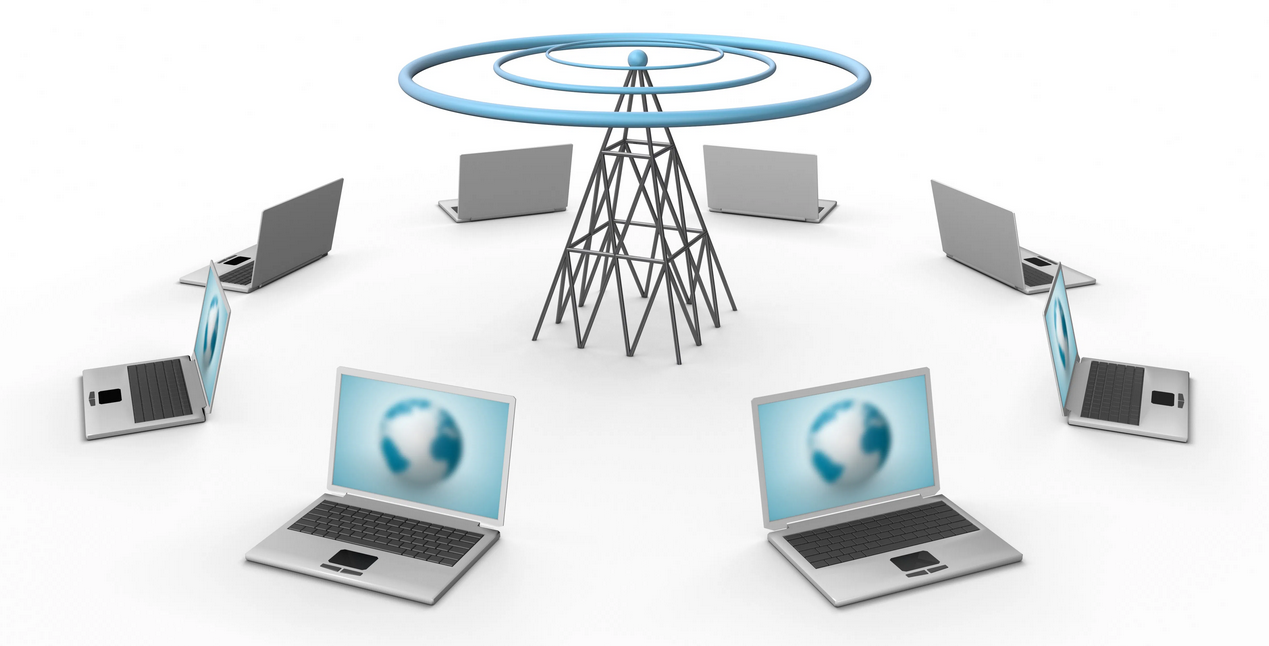
WiFi Penetration Testing with Ubuntu on USB Storage
All HowTo's
Cyber-Security
Linux
Ubuntu, Mint & Debian Linux
This article demonstrates how to use Ubuntu booted from a USB disk to do WIFI penetration testing. Why would you want to do this? If you have Windows on your laptop and need to use Aircrack-NG, you’ll need to fight with wireless adapter driver issues. So you’ll try Kali Linux
Read More

Fail2Ban with MySQL Database for IP Blacklisting
All HowTo's
Linux
MySQL & MariaDB
Redhat, Fedora and CentOS Linux
Ubuntu, Mint & Debian Linux
This article demonstrates how to configure Fail2Ban to use a MySQL (or MariaDB, etc) as the storage repository for IP blocking records. This allow multiple Fail2Ban services (running on multiple servers) to report and use a central IP blocking repository. A little context. In this article, we’re installing everything on
Read More
Need Help?
Click Here

