All HowTo's
Get help with Linux, Automation, Cybersecurity and more. AGIX staff have the know-how and experience to help your organisation with best-practices, current technology in various Cloud environments including Amazon AWS. Our technicians support Ubuntu, Redhat, Databases, Firewalls, Ansible and Terraform, Storage and more.
This page shows examples of our work that AGIX shares freely with you. For a fully supported compute environment, contact our team to find out how we can help your organization move forward in the right way.
See Our Blogs on All HowTo's
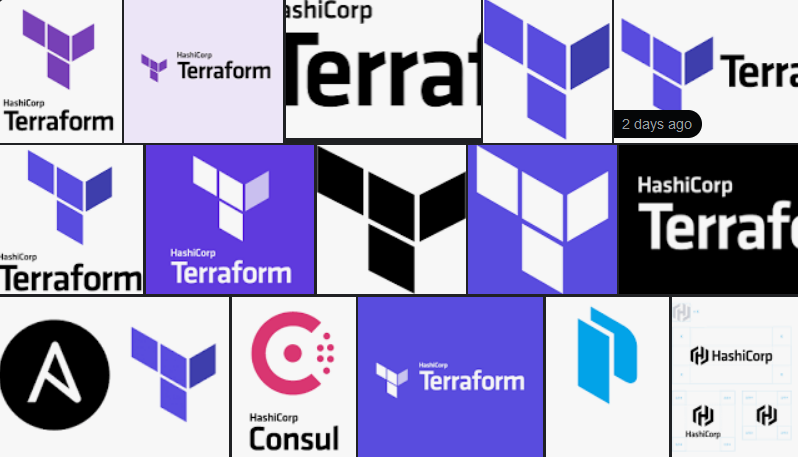
Terraform – Getting Started – The Important Details You Need To Know
All HowTo's
Ansible & Terraform
Linux
Redhat, Fedora and CentOS Linux
Terraform
Ubuntu, Mint & Debian Linux
This article guides you through the process of installing Terraform, and running Terraform on your AWS environment for the first time. There’s plenty you need to know to prevent destroying your (or someone else’s) network and resources. I’ve added those issues and solutions to the bottom of this article. Install
Read More
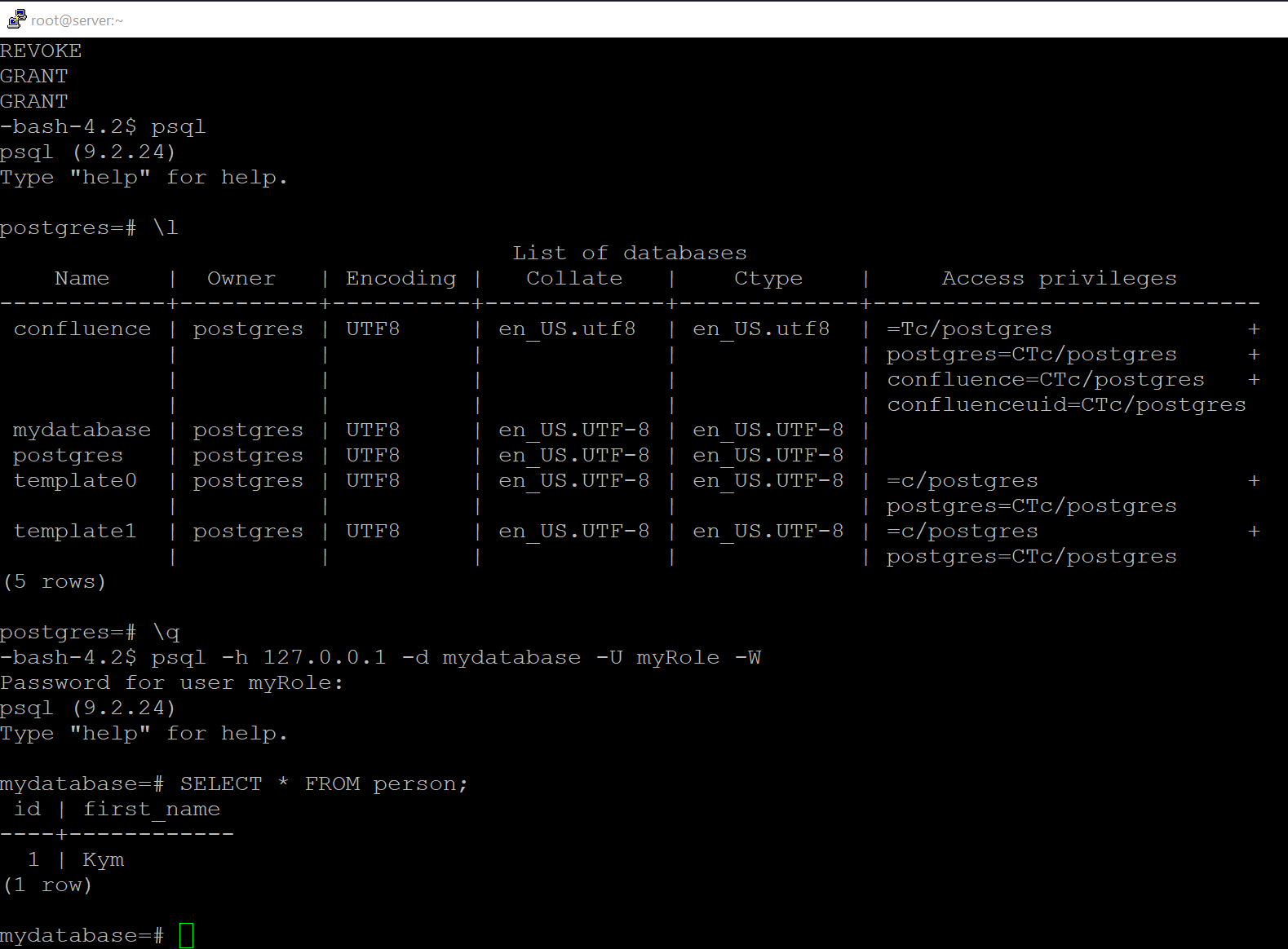
Install PostgreSQL, Create a User/Role, Create a DB, Backup a DB, and Restore a DB
All HowTo's
Linux
PostgreSQL
Ubuntu, Mint & Debian Linux
This article walks you through the process of installing PostgreSQL, creating a user, backing up a database and restoring a database. In this tutorial, we’re using Ubuntu, but the commands are the same for everything except the installation. Install PostgreSQL on Ubuntu: apt install postgresql postgresql-contrib systemctl start postgresql ufw
Read More
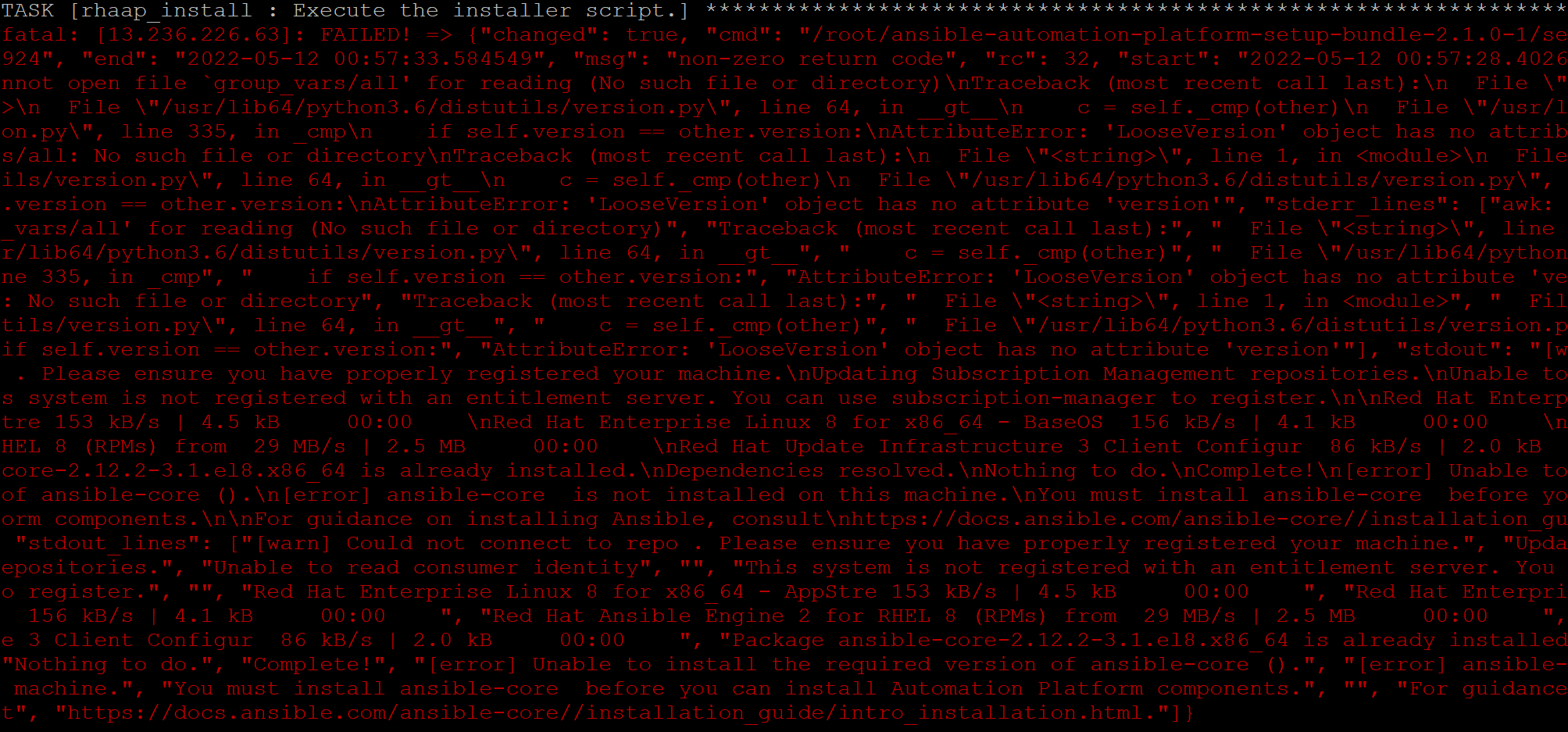
Ansible Errors When Installing Red Hat Ansible Automation Platform 2.1.0-1
All HowTo's
Ansible & Terraform
While building an Ansible playbook to install Red Hat Ansible Automation Platform, I stumbled across an interesting issue. I was executing Ansible from the target system (this is not the norm). I am not 100% sure on the cause of the issue but believe it’s something to do with the
Read More
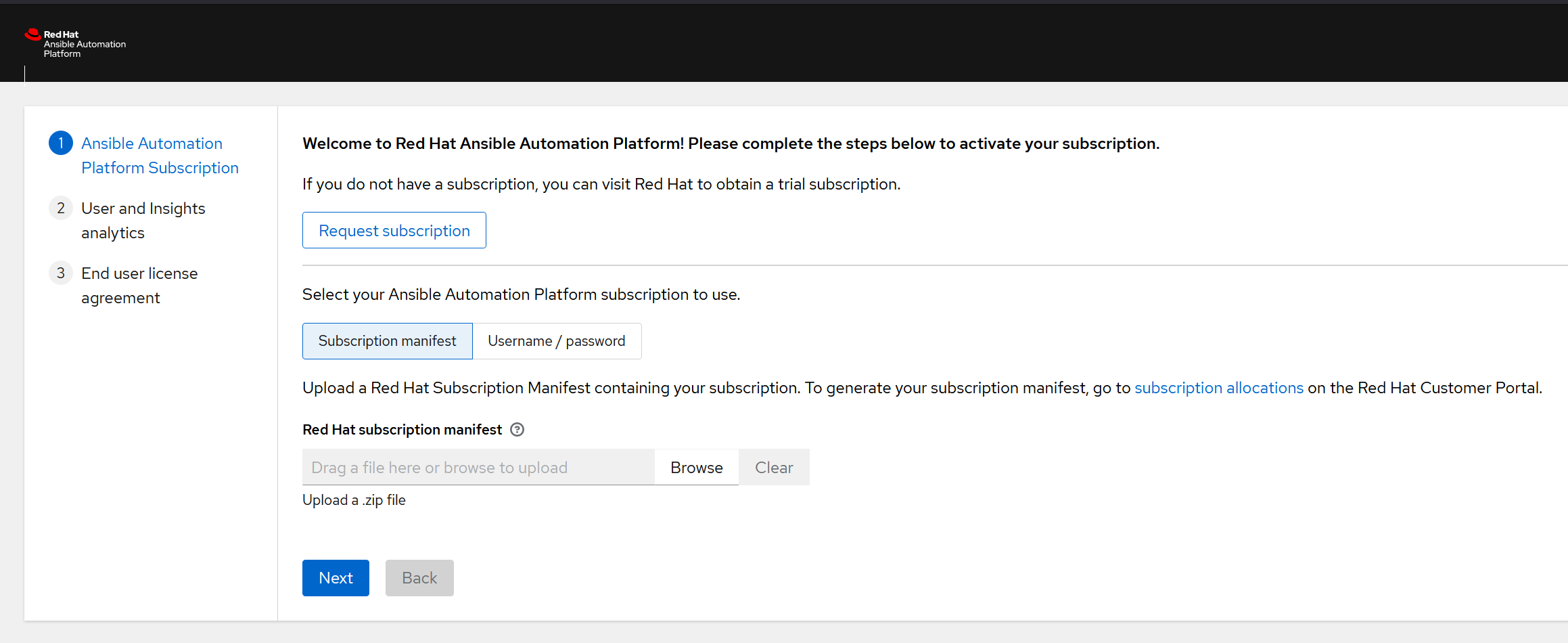
Installing Redhat Ansible Automation Platform
All HowTo's
Ansible & Terraform
Linux
Redhat, Fedora and CentOS Linux
Ubuntu, Mint & Debian Linux
This article holds my notes from when I recently tested the Redhat Ansible Automation Platform. I’ve included answers to the questions I had at the start and during my effort to install the system. You need to install this on a Redhat Enterprise Linux v8.4 server, or newer. You don’t
Read More
pfSense Firewall Not Enforcing Rules
All HowTo's
pfSense & Netgate
Today I encountered a Netgate pfSense firewall that had firewall rules set, but the rules were not actually applying to passing traffic. The device was a Netgate 6100 running pfSense 22.01. The situation occurred after an unexpected reboot (the UPS ran out of power during a larger power outage). The
Read More
Using the “ip” command rather than “ifconfig” on Linux
All HowTo's
Linux
Ubuntu, Mint & Debian Linux
Long-time Linux system administrators typically use the “ifconfig” command. Perhaps out of habbit, or because it works on other OS’s (similar to ipconfig on Windows). But we should be using the “ip” command in-place of “ifconfig”. The “net-tools” package needs to be installed if you want the “ifconfig” command, and
Read More
Increase the size of an EC2 partition (Redhat)
All HowTo's
Linux
Redhat, Fedora and CentOS Linux
I’ve resized plenty of EC2 disks in my time, but the most recent one was a little different. Most of the disks I resize are on Ubuntu or CentOS, but the most recent one was a Redhat disk. Call me crazy but it’s strangely different. The disks layout looks like
Read More
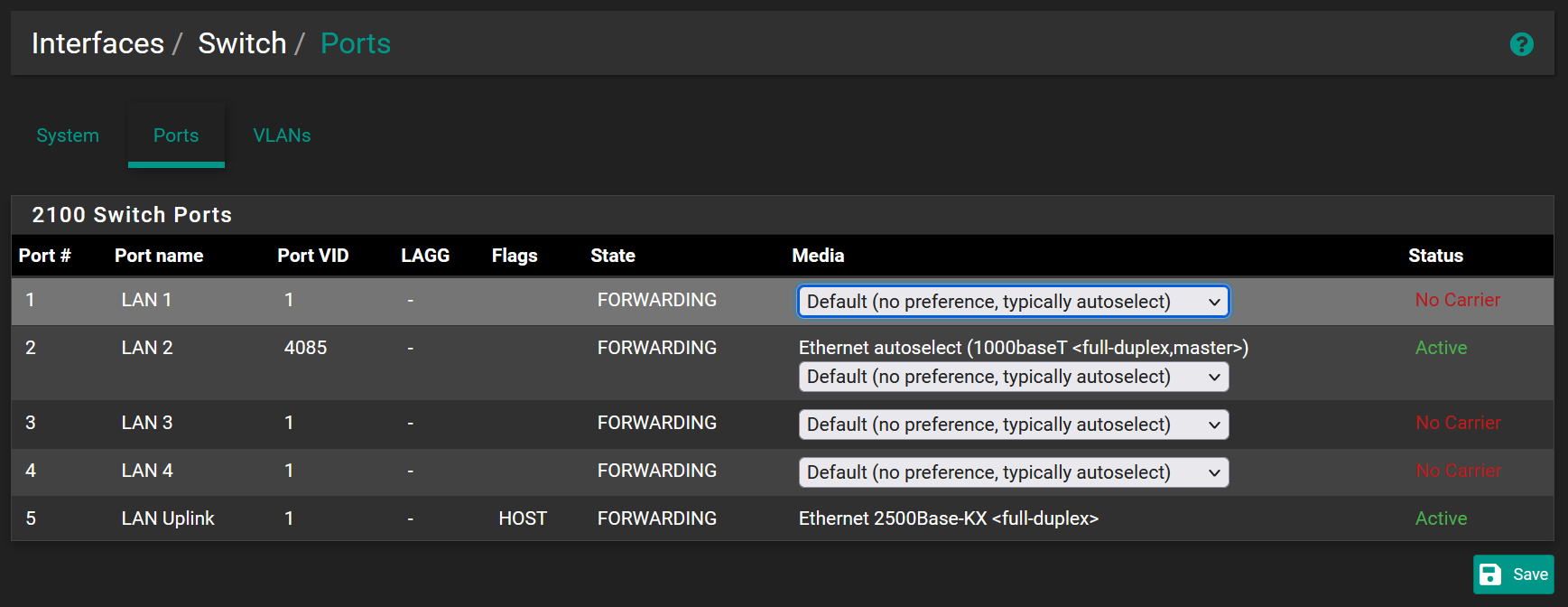
Netgate 2100 VLAN Configuration
All HowTo's
pfSense & Netgate
This article discussed the Netgate 2100 VLAN capabilities. We’re not trunking in this article, we’re simply spinning of a single switch-port as a discrete port. Ie, we’ll have one of the 4 switch-ports on a different VLAN. This article “https://docs.netgate.com/pfsense/en/latest/solutions/netgate-2100/switch-overview.html” from Netgate is correct, but: VLAN 1 (the default) seems
Read More
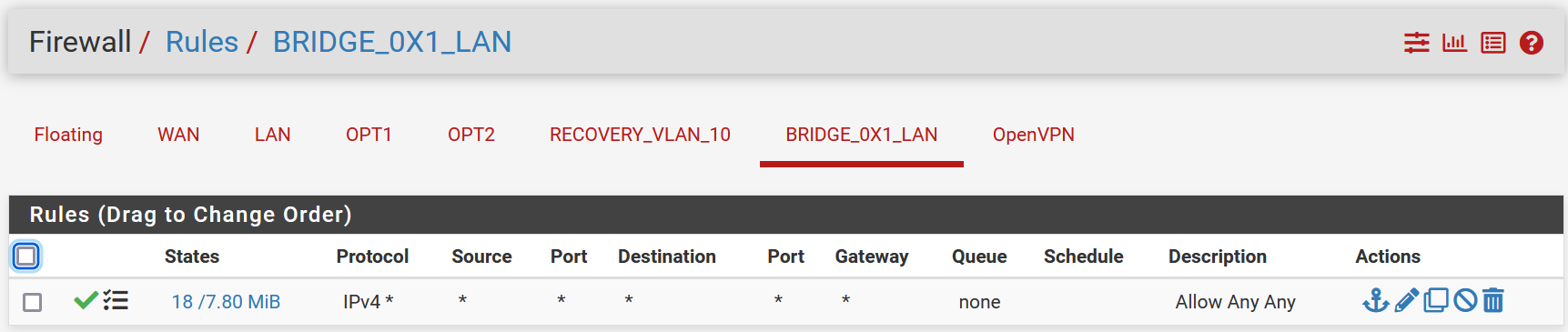
pfSense Bridge Ethernet & SFP+ Configuration (on the Netgate 7100)
All HowTo's
pfSense & Netgate
This article discusses the process to Bridge the Ethernet switch with the SFP+ ports on the Netgate 7100 firewall appliance. The process is simple enough but there is amazingly little documentation available to help you through the process. As indicated in the title, we’re going to Bridge ports on the
Read More
Docker 101 – Get your head around Docker
All HowTo's
Kubernetes & Docker
Ubuntu, Mint & Debian Linux
Web Servers
In this article we’re going to walk through installing Docker on Ubuntu, starting a few Docker containers, and then running those containers behind a reverse proxy. When we’re done, you’ll have a load balance terminating SSL (TLS) connections with multiple Docker containers running the workload. This is how it will
Read More
Need Help?
Click Here

