Ansible & Terraform
Get help with Automation using Ansible and Terraform. AGIX Linux staff have the know-how and experience to help your organization with automation using best-practices, current technology in various Cloud environments including Amazon AWS.
This page shows examples of our work that AGIX Linux shares freely with you. For a fully supported compute environment, contact our team to find out how we can help your organization move forward in the right way.
See Our Blogs on Ansible & Terraform
Ansible AWX Targeting Windows via SSH – The details you might have missed
All HowTo's
Ansible & Terraform
Linux
This article highlights some important details for those working with Ansible AWX. Specifically, when the target system/s are Windows based. The two options to target a Windows host is WinRM and SSH. SSH is easier. It just requires the OpenSSH Server “feature” to be installed which is a simple process.
Read More
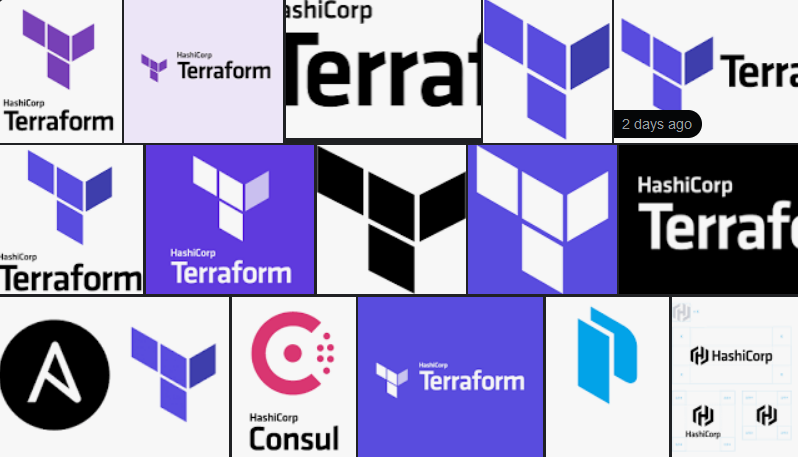
Terraform – Creating a VPC with an EC2 (With Examples)
All HowTo's
Ansible & Terraform
Terraform
This article shows how to create an ec2 in a VPC with an Internet Gateway, Subnet, Route Table and Security Gateway, in AWS. See our “Getting started with Terraform” article for basic information about getting started with Terraform and voiding issues. The Terraform manifest “main.tf” file looks like the following.
Read More
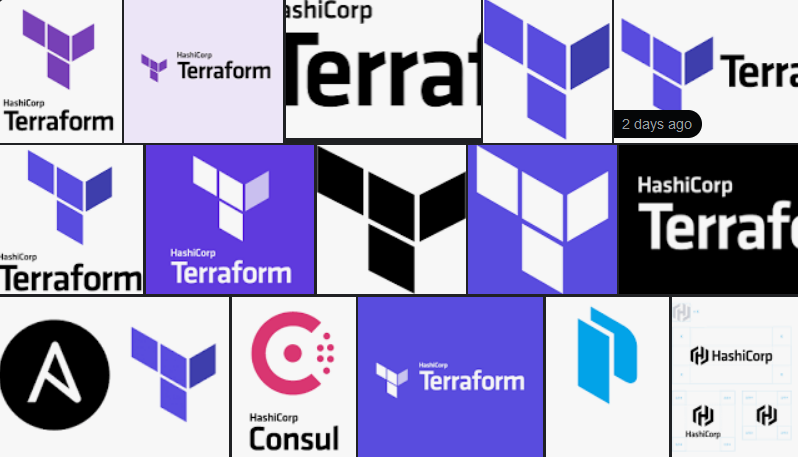
Terraform – Getting Started – The Important Details You Need To Know
All HowTo's
Ansible & Terraform
Linux
Redhat, Fedora and CentOS Linux
Terraform
Ubuntu, Mint & Debian Linux
This article guides you through the process of installing Terraform, and running Terraform on your AWS environment for the first time. There’s plenty you need to know to prevent destroying your (or someone else’s) network and resources. I’ve added those issues and solutions to the bottom of this article. Install
Read More
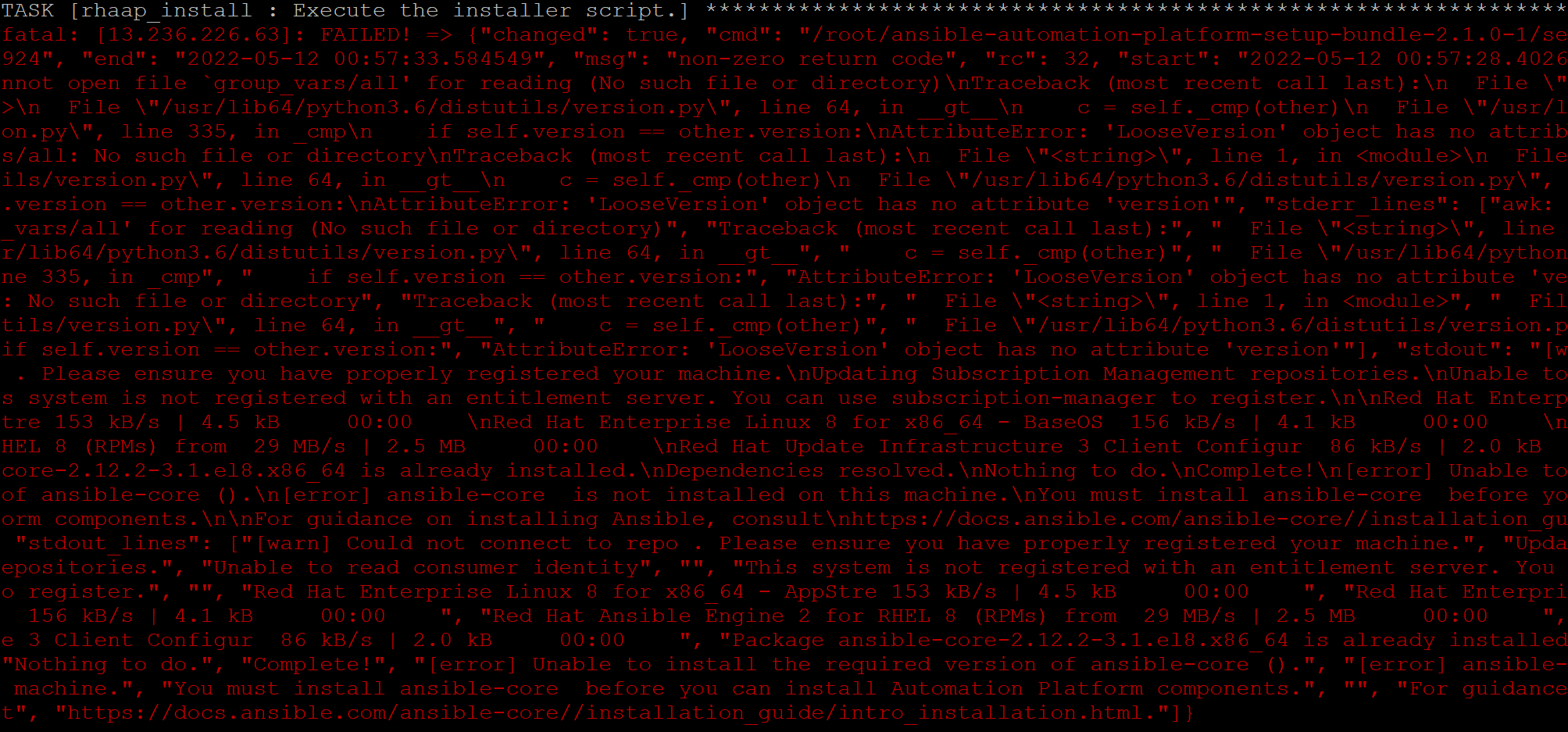
Ansible Errors When Installing Red Hat Ansible Automation Platform 2.1.0-1
All HowTo's
Ansible & Terraform
While building an Ansible playbook to install Red Hat Ansible Automation Platform, I stumbled across an interesting issue. I was executing Ansible from the target system (this is not the norm). I am not 100% sure on the cause of the issue but believe it’s something to do with the
Read More
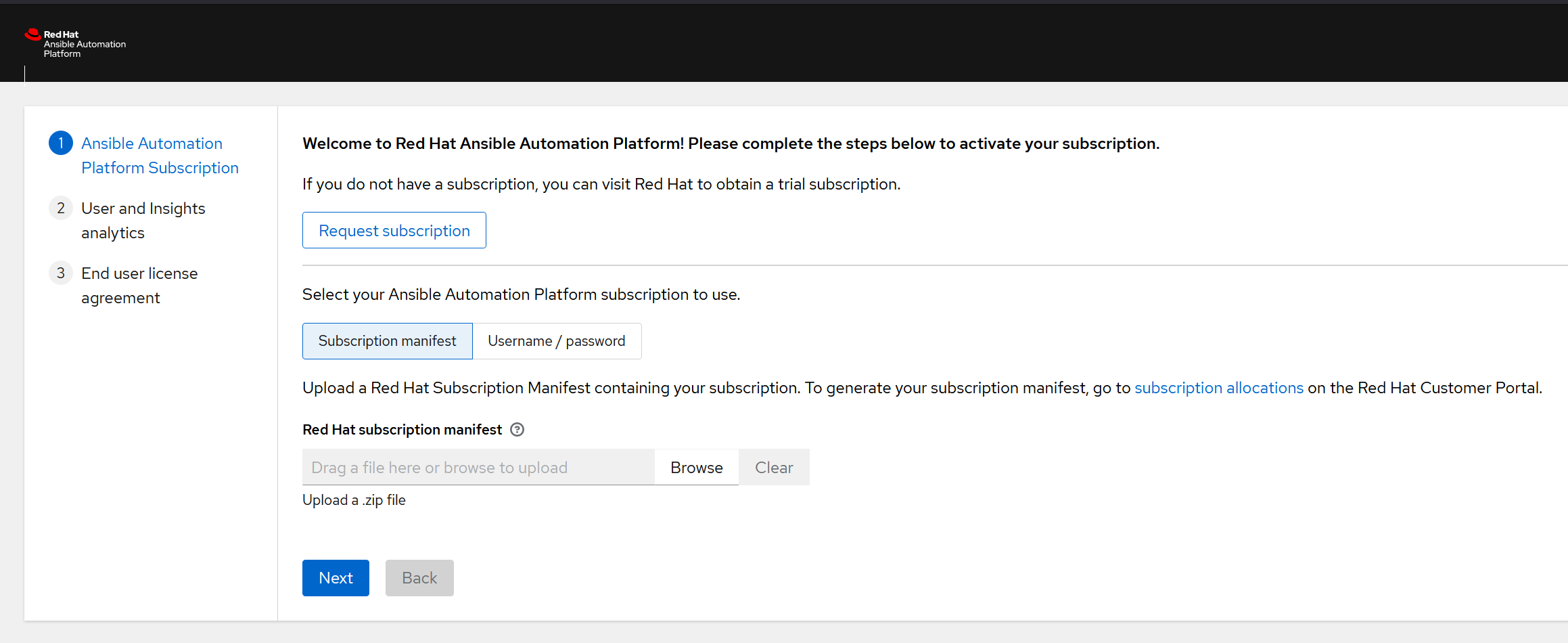
Installing Redhat Ansible Automation Platform
All HowTo's
Ansible & Terraform
Linux
Redhat, Fedora and CentOS Linux
Ubuntu, Mint & Debian Linux
This article holds my notes from when I recently tested the Redhat Ansible Automation Platform. I’ve included answers to the questions I had at the start and during my effort to install the system. You need to install this on a Redhat Enterprise Linux v8.4 server, or newer. You don’t
Read More

Ansible To Get Linux OS Version Details
All HowTo's
Ansible
Ansible & Terraform
Linux
Scripting in Bash
Ubuntu, Mint & Debian Linux
This article shows the Ansible playbook used to query target systems to get their version details. Ie, the details obtained from “/etc/*release”. --- - hosts: all # remote_user: root # become: yes tasks: - debug: msg: - "ansible_distribution {{ hostvars[inventory_hostname].ansible_distribution }}" - "major version {{ hostvars[inventory_hostname].ansible_distribution_major_version }}" - "version {{
Read More
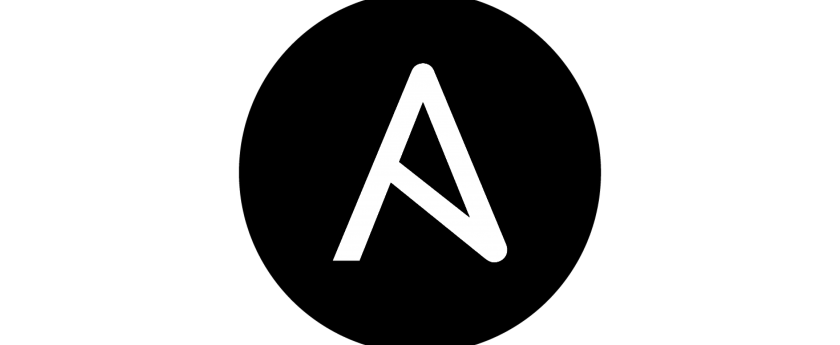
Manage Everything With Ansible
AGIX Discussion
All HowTo's
Ansible
Ansible & Terraform
Linux
Redhat, Fedora and CentOS Linux
Ubuntu, Mint & Debian Linux
Web Servers
Ansible is a buzz word at the moment. Ever since Redhat purchased Ansible back in 2016, it has been rare to hear about anyone deploying alternative automation systems. Recently Ansible has been commercialized into Ansible Tower allowing a wider audience to take advantage of the benefits of automation. I recently
Read More

Ansible to Set The Time with NTPdate
All HowTo's
Ansible
Ansible & Terraform
This article shows how to install and configure the NTP client using Ansible. I’ve cheated a little by using the “ntpdate” command rather than a service. But i find this more reliable. The following is the yml file: --- - hosts: all sudo: yes tasks: - name: Install ntpdate yum:
Read More

Using Ansible to Add a User to a Group
All HowTo's
Ansible
Ansible & Terraform
This is a short example article showing how you can add an existing use to an existing group. Read the other Ansible articles on this blog site for more information about how YML files are formatted. --- - hosts: all sudo: yes tasks: - user: name: myusername shell: /bin/bash groups:
Read More
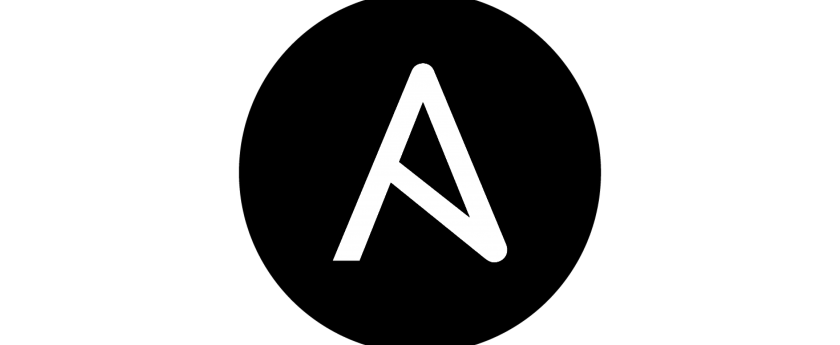
Install ClamAV on CentOS 7 with Ansible
All HowTo's
Ansible
Ansible & Terraform
Cyber-Security
Linux
Redhat, Fedora and CentOS Linux
This HowTo shows how to install ClamAV and schedule scans using Ansible. There are Ansible modules for this but it’s so simple that you might as well just do it yourself. Create your playbook. Put the following into a file called “ansible-play-install-clamav.yml”. --- - hosts: all sudo: yes tasks: -
Read More
Need Help?
Click Here

